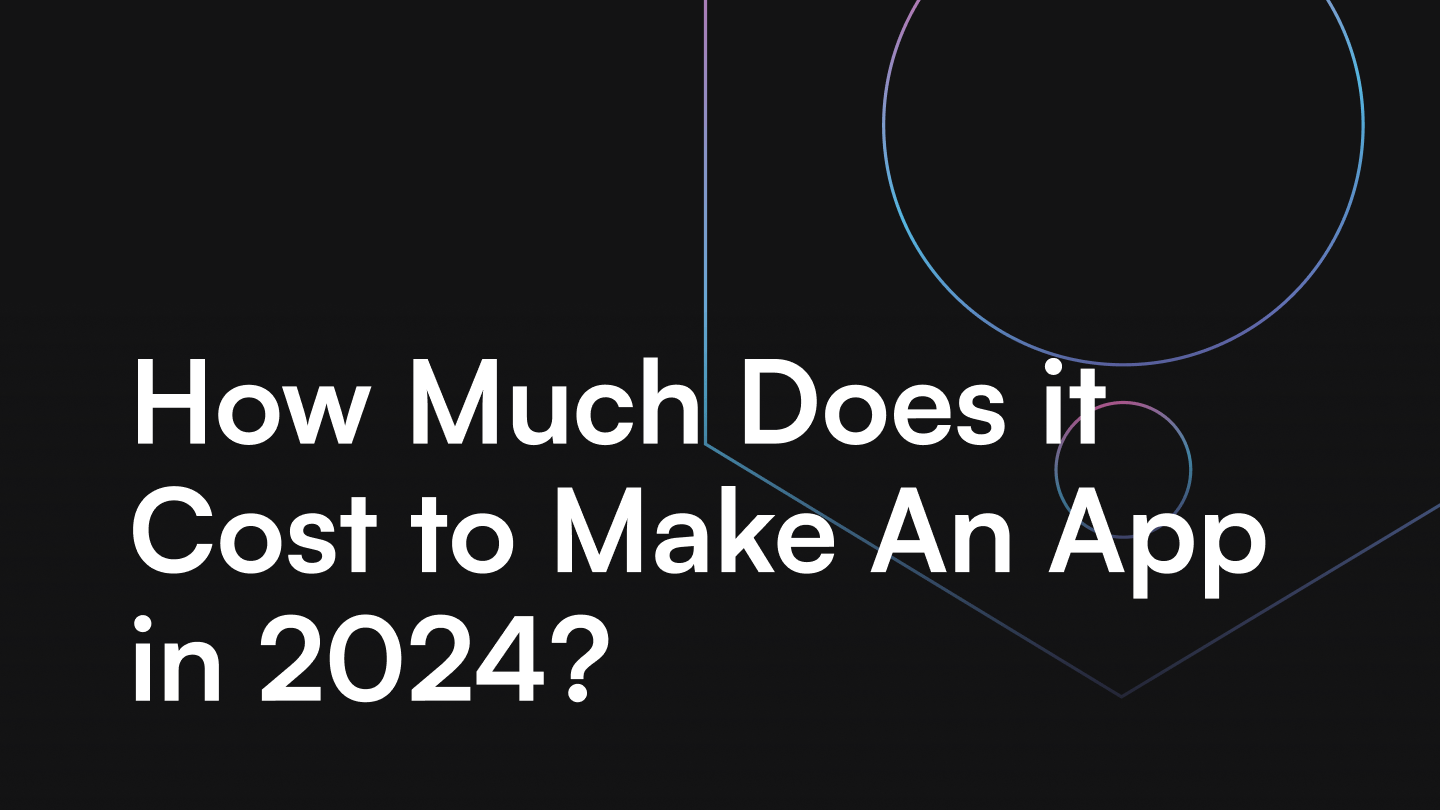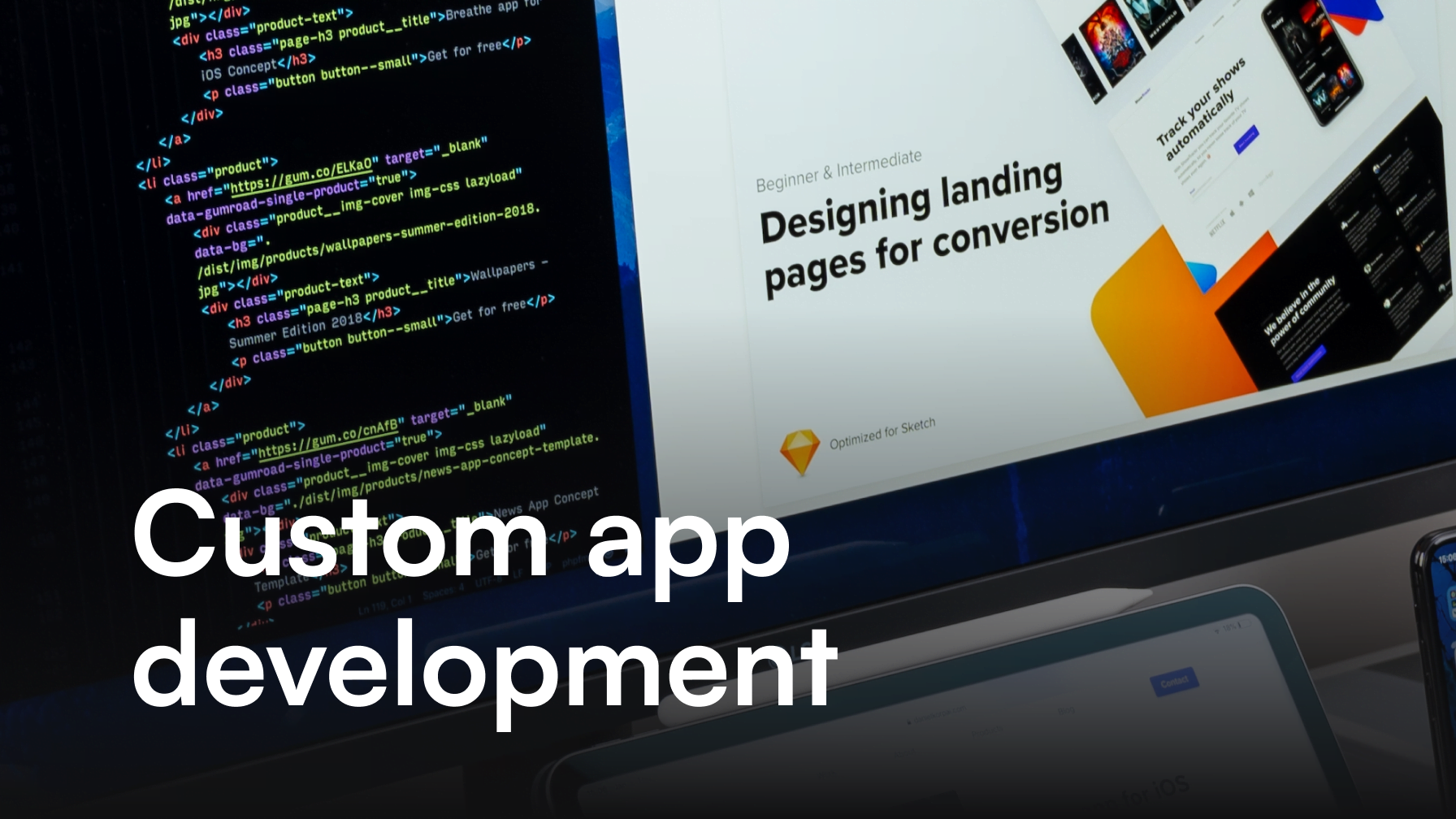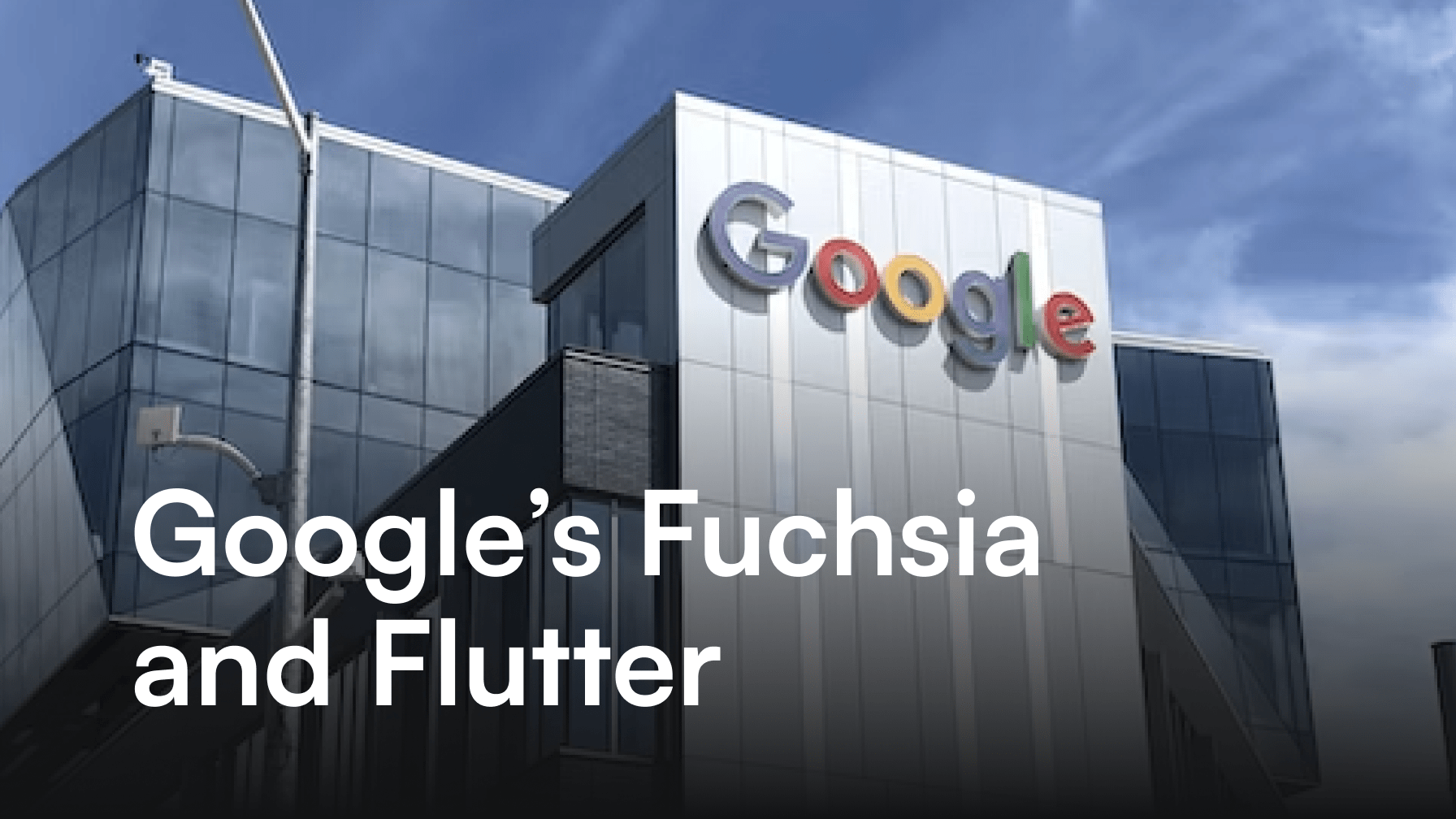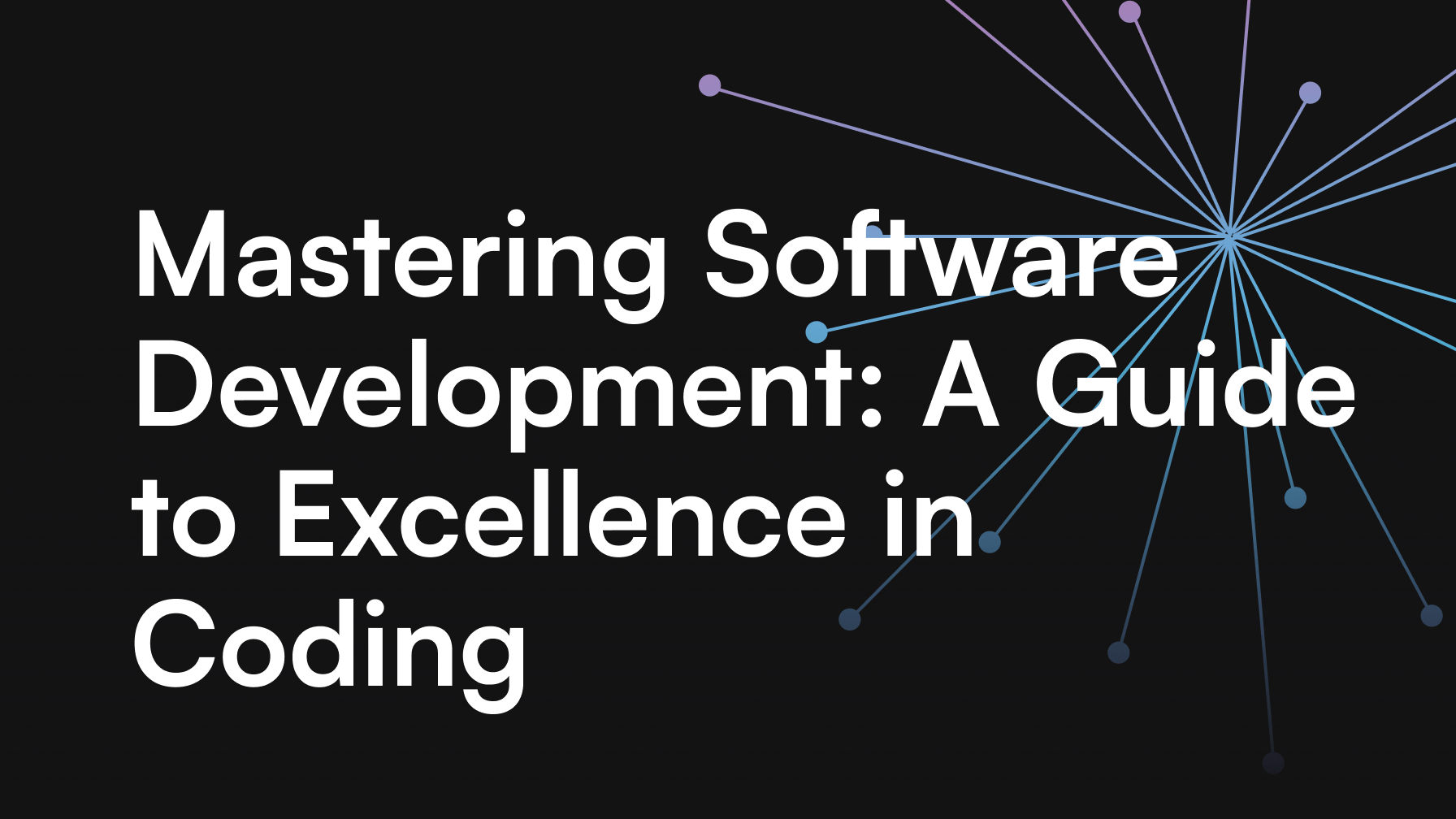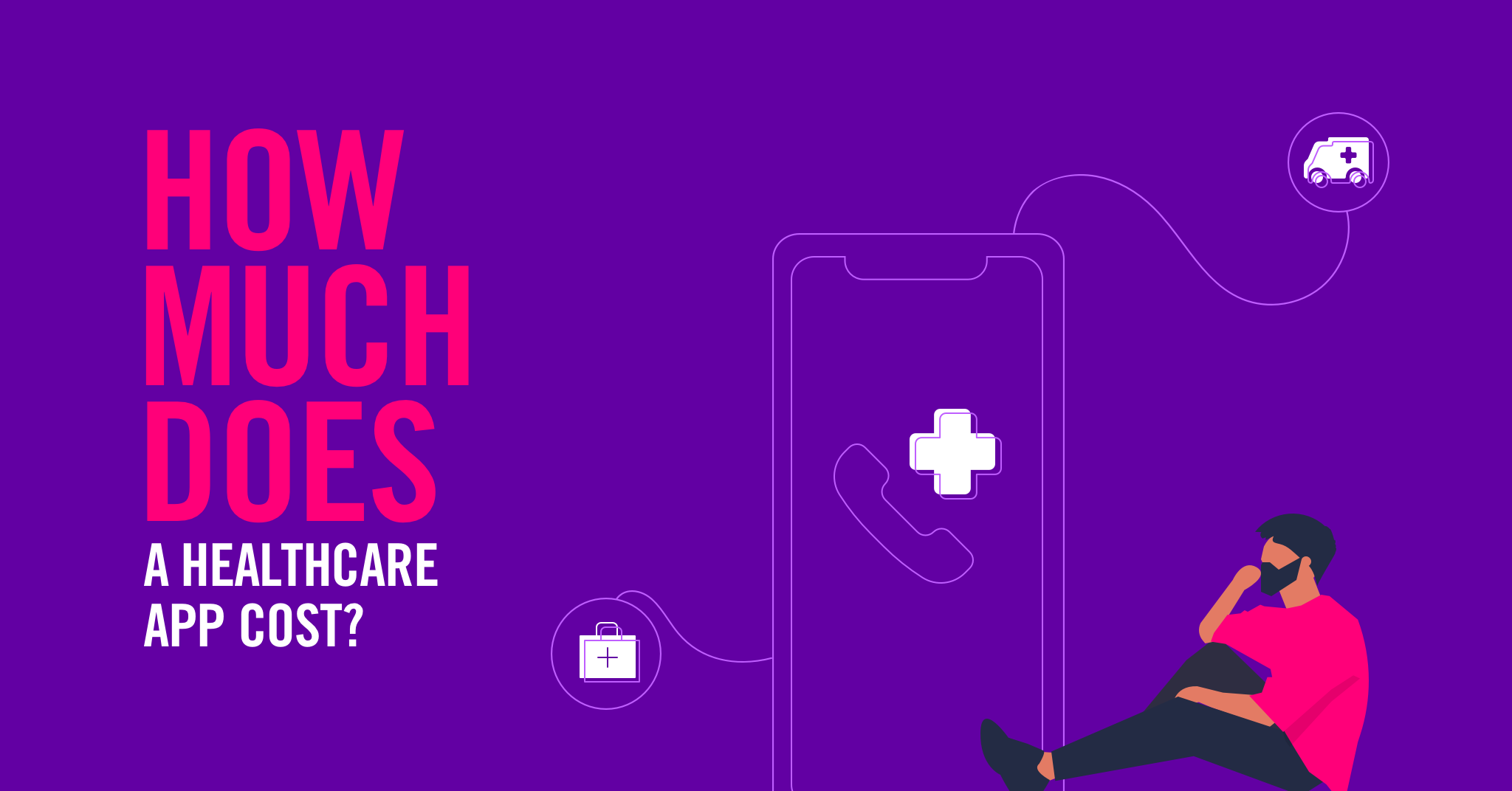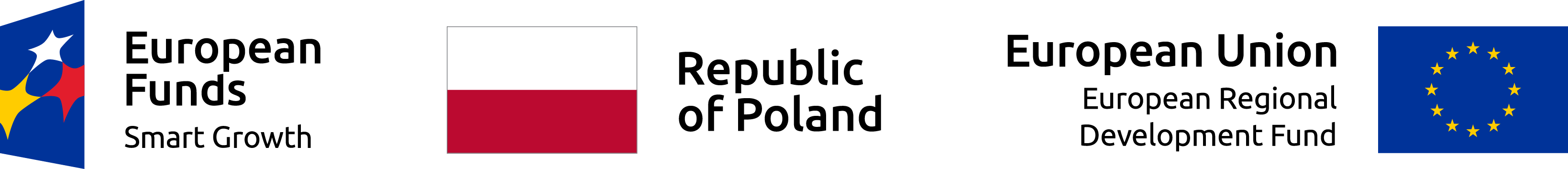Things you should know about developing custom mobile chat app

Paweł

Alexa Trachim

Kamil Romankiewicz
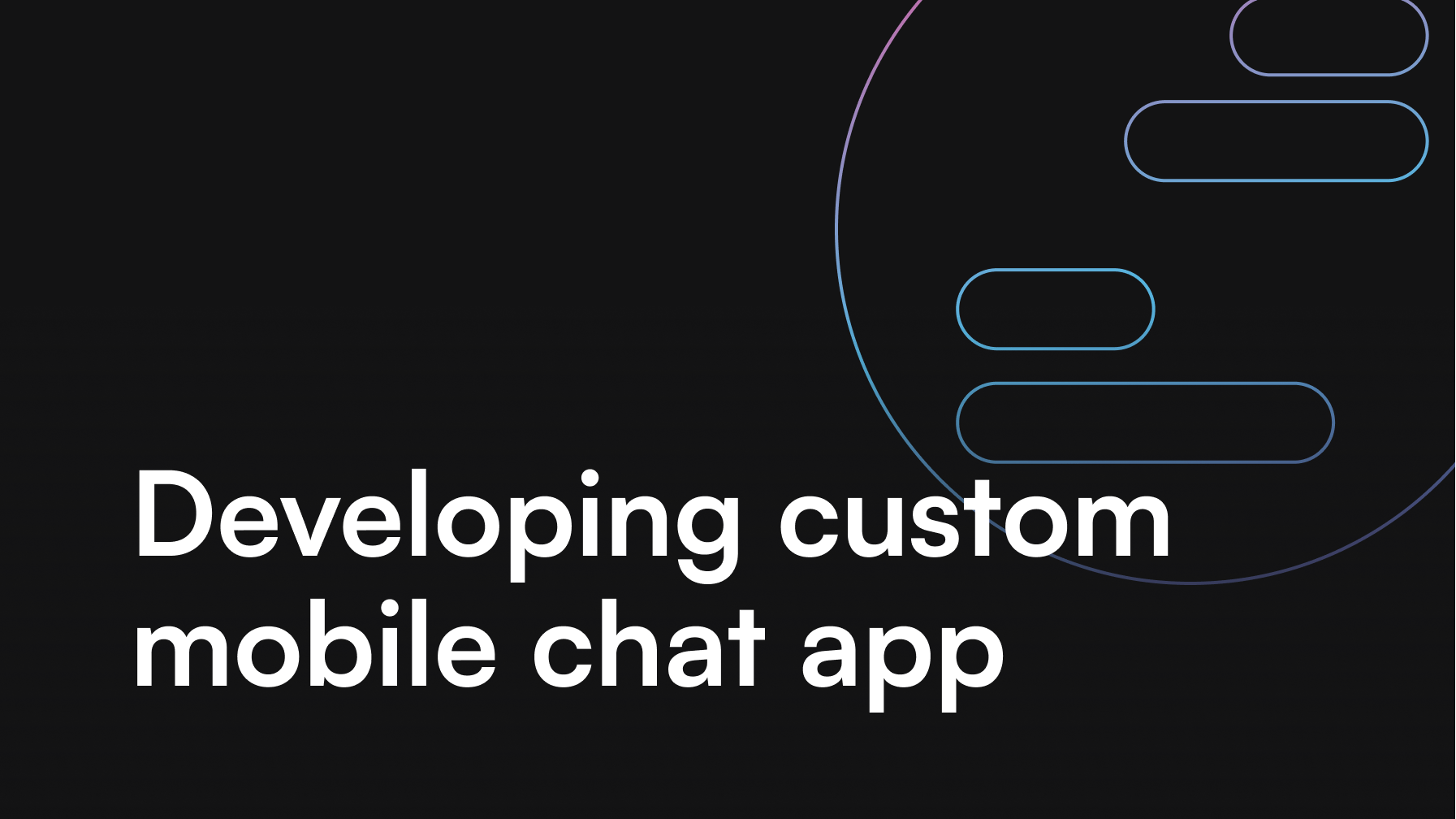
The rise of social media has forever changed our world. It became a prominent part of reality for the younger generation and had a significant impact on the older audience as well. Even today’s grandparents often use social media to connect with their children and grandchildren. Moreover, some people wake up and the first thing they check is their Facebook account.
Table of contents
- A short introduction to chat apps
- What can a chat do?
– Is it a good idea to create a chat app?
– Is it easy to make a chat app? - How does a chat application work?
– Functionalities a chat app should have
– Custom or out-of-the-box? - How much does chat app development cost?
– Mobile, web or desktop?
– Native or cross-platform? - Development stages to create a messaging app like WhatsApp
– UX & UI design in a messaging app
– Frontend and backend development
– Quality assurance - App promotion and monetization strategy
- Does my app need messages?
– Create a chat app that will suit your business
– How to make a messaging app the right way? - Make a messaging app with the custom development company
Pop a comment here, answer a message there – all before the morning shower and brushing your teeth. We spend hours looking at the small screens of our smartphones. One of the main features we appreciate the most is messaging. Staying in touch with friends and family was never so easy and seamless.
It started quite simple with plain text chat apps. Now we have a much bigger choice – video calls, audio recordings, chatbots that solve our problems when we get in touch with companies. They are present in our everyday lives – on iOS and Android, desktop, web, no matter what device we use and where we currently are.
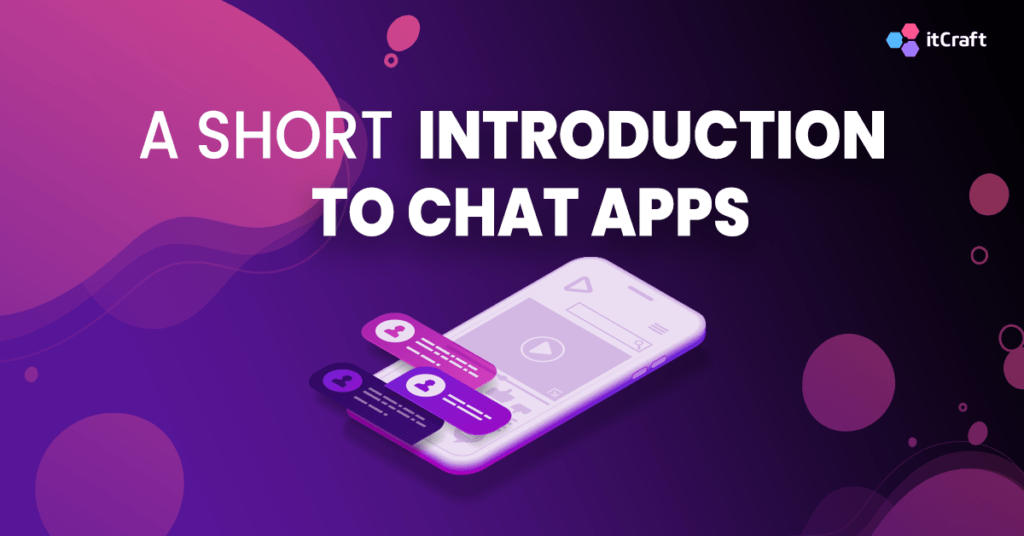
A short introduction to chat apps
I remember the times when chat was just text. Nothing else. On computers, it was the IRC, on mobile phones – the SMS. IRC opened the global floodgates of communication. Suddenly, with hardly any effort, being in Poland, I could speak to someone in Australia and be totally surprised to learn it’s the middle of the night in Melbourne when I was sitting at the library at 4 pm. I learned that the world is relatively small, indeed.
Fast forward to 2020 and messaging apps are an integral part of our lives. We’ve been through online chats and communicators like ICQ, AIM and MSN Messenger. They required desktop programs to connect people, so when more convenient solutions appeared, people quickly started to move to Whatsapp and Facebook Messenger. You just need an app for your smartphone to chat or call your peers – and when using a laptop, you don’t even need to install anything. Chatting via web browser is super convenient. Also, you don’t have to search for your colleagues from work or your aunt from Canada. If you have their phone number or they are your friends on Facebook – the app will automatically synchronize your contacts.
This is our current reality that is getting enhanced lately by chatbots – artificial intelligence-based texting robots that answer questions, provide information and let us report malfunctions. Companies invest in such solutions because they are cost-efficient and innovative. If you create a chat app for your company that will be maintained by a bot, you don’t need to hire employees who will speak with the clients (or spend their time more effectively by solving problems that require human attention). Also, a bot can chat with hundreds or even thousands of clients at the same time. Modern AI algorithms are exceptionally receptive and can be programmed to have an almost people-like attitude. You understand now why many businesses might want to benefit from such technological facilitation.
What can a chat do?
Long gone are the times when chat was just text communication between two users. Nowadays, they are capable of much, much more. Among the most common features, there are file sharing, group chats, user status, voice, and video calls. Each of these may look like something natural to today’s user, but for messaging app developers, they take significant time and resources to produce.
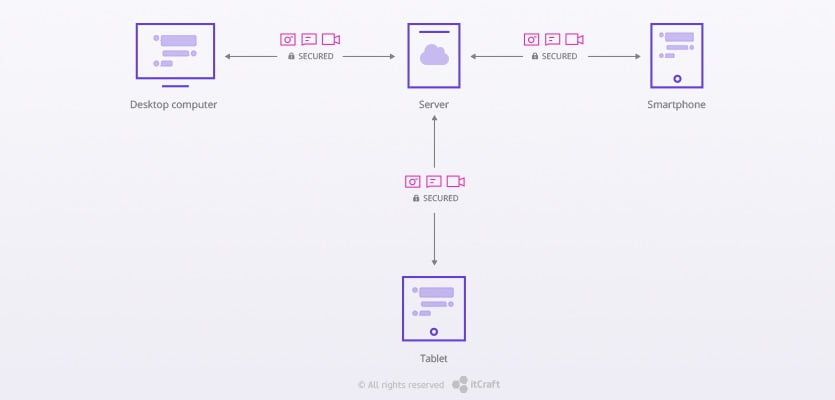
Is it a good idea to create a chat app?
So you might want to make a messaging app like WhatsApp or Facebook Messenger – but is it really worth it? Here are a couple of trends and statistics that might give you an outlook on this sector and a hint on the profitability of such a project.
First of all, according to Cleveroad.com, users have more than one instant messaging app installed on their smartphones. In China, it’s 3, in Europe – at least 2. That means there is room for competition and if you make a chat app that is unique and functional, you might have a chance to become a success on the market.
More than 90% of teenagers and 80% of adults use a Facebook Messenger app every day. In 2018, it had more than 1 billion active users per month, for WhatsApp – that was 1.5 billion. These two are the most popular globally, but in some countries, they are not number one. For example, in China, WeChat is the leading messaging app and in Japan, that’s Line. Users also like Skype, Twitter and QQ.
Of course, that doesn’t mean that any chat application can be a hit. But people appreciate such products and they want them to be modern, user-friendly and rich in features. In this article, we will analyze what an app like WhatsApp might need and how much it can cost.
Is it easy to make a chat app?
Creating a real-time chat feature for an app is a challenge every developer might face sooner or later. Clients’ requirements keep growing along with market leaders’ strive to innovate. And usually, as soon as a software house develops one or two chats, they start claiming significant expertise in the field. Looking at the complexity of the subject, becoming an expert takes a bit more than that.
You may think a chat app is a basic thing. All the popular services like WhatsApp or Facebook Messenger give the impression that it’s all easy and straightforward. When you start looking under the hood, you realize there is much more to it than what you see on your screen.
How does a chat application work?
First of all, with a real-time chat app like WhatsApp, we are talking two-way communication. At the most basic level, a user types a message, sends it, another user receives it and answers back. Easy? Sounds like it. Technically – not so much. We need some kind of a “middle-man” to make this process work properly.
In digital messaging, a message is sent, ends up in the backend – a server, then gets sent to the addressee’s device along with a notification, and shows up on the recipient’s screen. As much as text in one on one communication is fairly easy to facilitate by this process, any variations – multiple recipients, groups, channels, cross-device communication etc. require much more sophisticated methods and development tools.
The real pickle in two-way communication is actually the sending on the server-side. Imagine postal service. It seems pretty straightforward to go to the post office and send a package. Still, for the addressee to actually receive it, a complex and resource-heavy logistical process is employed. Sorting, transport routes, exchanges, identifying the recipient – your package goes through quite a bit before it ends up where it’s supposed to. The process of sending and receiving messages in chat apps is just as complicated and the logistics of it must be done right.
First of all, communication over the internet is done using protocols that connect devices with each other. These protocols (like WebSockets or XMPP) need to be handled properly for the communication to run smoothly. To make a chat app, you will require full duplex transmission. Meaning, both sides must be able to use the connection’s bandwidth at the same time.
Today, instant messaging apps are more than just plain text and each new feature requires technology capable of producing it. Sending photos and files, video calling, group chat, various security features, confirmations, and push notifications – each of these needs a significant amount of programmers’ work.
Functionalities a chat app should have
So let’s take a closer look at the features every messaging app should have. We will divide them into basic and advanced functions – as there are essential elements that every chat app should have and others that are nice to have but are not necessary. Remember that every addition to your app project can increase the cost and lengthen time-to-market.

Basic functionalities of a messaging app
These features should not only be found in chat apps like Whatsapp, but most of the apps. Make sure your software house will include them in your product.
- Registration and logging in
There are a couple of options to allow users to your messaging app. Signing in with a phone number, email address, or social media account are the most common methods that are appreciated for being convenient and secure.
- Profile customization
A must-have here is changing profile picture, but you can also add a possibility to write a short bio, add a date of birth or even set up a status message. In this section, you should also include settings like turning off notifications or sounds.
- Importing contacts
Users should know that they can connect with their friends and family easily. If they have a phone number of their peer – an import functionality will immediately show them who is using the same instant messaging app.
- Messaging in various ways
This is the core functionality and it has to be impressive. Sending text messages, making audio and video calls, exchanging files, organizing group chats – this is a bare minimum that should be included.
- Location
In times where we frequently recommend something to each other, the ability to share the location of a newly opened store or the best restaurant in town is a must. Also, people often use a messaging app like WhatsApp to arrange meetings and they want to give their contacts the exact place for simple navigation.
- Push notifications
Every instant messaging app needs them – to inform users about new messages. The quintessence of an app like WhatsApp is to be always available and react to ongoing actions. Also, push notifications can be an excellent promotional tool that can be used to inform users about updates and new functionalities.
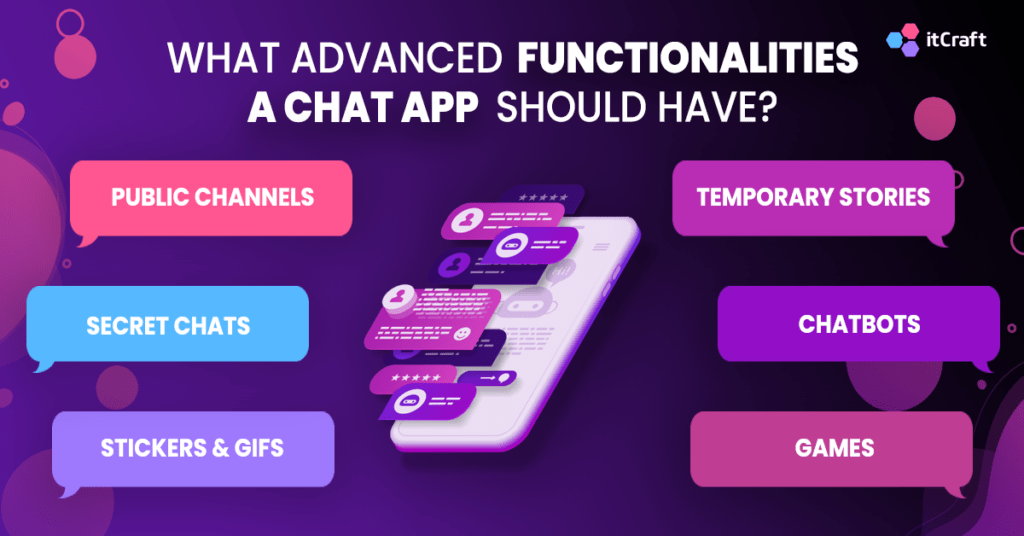
Advanced functionalities of a messaging app
To create a messaging app that will outshine the competition, you can think of additional features that are more sophisticated and interesting. Audio and video chats used to be perceived as extraordinary, but now they are standard in chat apps. So which novelty could become your unique selling point?
- Public channels
Giving your users a way to connect not only with their loved ones but also with like-minded strangers is something that will make your messaging app more community-oriented like social media platforms. Using public channels to form groups that associate people around a particular topic is a vital feature for many.
- Secret chats
If you allow your users to create encrypted secret chats, they will love you even more. Providing a secure service is a way to gain the trust of the potential target group for your messaging app. Also, people want to have space where they can safely share personal information with others.
- Stickers & GIFs
Help your users to express themselves with more than just words. Emojis are fundamental but adding custom stickers and featuring GIFs is a great way to make a conversation more fun. People will definitely appreciate the opportunity.
- Temporary stories
Another social feature that is not only embraced by Snapchat or Instagram but also by chat apps like Facebook’s Messenger app. Users can record short videos that disappear after 24 hours. For many, that can be a tool for constant communication with their contacts.
- Chatbots
Chatbots in a messaging app can become an advertising tool, a client support rep or simply an informant. Many purposes can be fulfilled by it and it is definitely a sign that your chat app is innovative.
- Games
Playing games can be a great time-killer for single users and pairs or groups. Although not many instant messaging app users are interested in games, it can still be a source of additional revenue (e.g., with in-app purchases) and a place for advertisements.
Custom or out-of-the-box?
Numerous technologies, communication protocols, tools and services are required to create a fully working, reliable chat app. The choice of the most appropriate solutions depends primarily on the client’s requirements.
For instant messaging apps of high complexity, many features and a significant amount of intended users, complete customization is unavoidable.
Custom made apps are built using open source frameworks – Software Development Kits (SDK). The choice of the right one depends highly on the set of requirements. In order for an app to handle a variety (text, file, audio/video) of high volume, real-time communication, its server-side needs to be reliable and designed with scalability in mind.
App developers like to work with what they know. Building a chat app from scratch makes further development, maintenance and service much more manageable and cost-efficient than modifying an off the shelf solution. If you think you found a cheap, ready-made messaging app template that suits your needs – great. If you think it’s good but needs a few modifications to work for you – keep in mind that most times, developers might charge you close, or even as much for the modifications, as they would for full development due to restrictions and complications when working with unknown code.
The running costs of licensing, hosting, and further development will quickly spin out of control and weigh heavily on the product owner. This is important to consider when you’re planning your own mobile app with a chat feature. Development of a customized chat module, if it’s to be anything more than just an exchange of text messages, is most times a project on its own.
Make a messaging app with custom features
Less common, but well within the scope of users’ expectations, are functions like timestamp, notifications of the message received, a user typing a message, type of device the user is on. There are also features that take care of the safety and security of chat communication. Secure login, where and how your chat data is stored and deleted, logging from various devices simultaneously, message delivery speed – are all crucial pieces of the puzzle that require adequate technology and specialists to develop.
All these app features need to be supported by the app’s server, or, if they are to be added to the app in the future, the backend should have the options to facilitate this. Templates and off-the-shelf solutions are, by nature, not designed for significant modifications and further growth. In short – what you see is what you get.
Although there is plenty of ready-made solutions out there, none of them is comprehensive enough to address all your needs, not to mention future scalability or licensing rights. A bespoke development will mean you get complete control over what is done and how it feels. After all, the only thing standing between your developer and the money is your approval of their work 🙂
All of the above requires a significant amount of work to develop. Adopting the right strategy in development is extremely important for the future of your product. A software developer will be able to design and build a chat tailored precisely to your present and future needs.
The bigger the app you’re planning, the more critical building a high-quality server infrastructure for a chat becomes. To ensure the possibility of scaling and further development, your development company must design your product, so this can be done as quickly and efficiently as possible. That is if you want an app that makes business sense, not an ongoing investment.
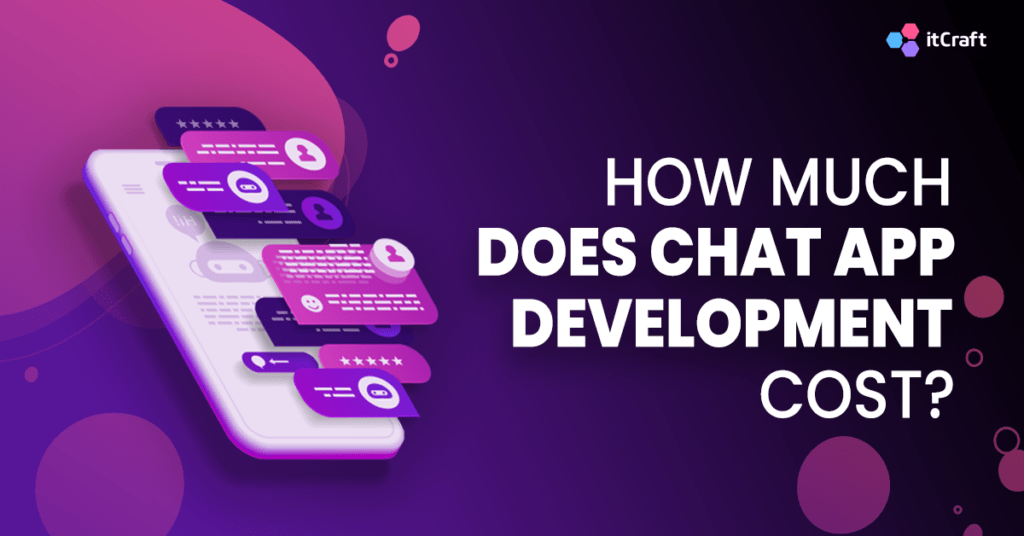
How much does chat app development cost?
If you imagine a chain of communication that needs to be supported by your chat app, the importance of the server’s quality and reliability is paramount. Imagine 100k users sending 100 messages each day. The message gets sent, the recipient notified, the sender informed of reception, recipient answers.
All that means billions of various types of server requests are processed instantly. The users expect this to be done smoothly and in real-time. Thinking a $30 chat template would be able to do that efficiently and without glitches is an exceptionally farfetched assumption.
If you agree that a custom solution for your instant messaging app is the best idea, you probably wonder if it’s costly. We’re not going to lie – you will pay more than for an off-the-shelf product. Still, this investment will be the first step to accelerating your business and offering your users something they desire. You shouldn’t miss an opportunity like that.
There are a couple of essential factors that can determine what kind of budget you might need and how long it will take to prepare the app. You need to know your potential customers to determine what they really need. If you have an opportunity to do so – just ask. Survey your users, collect feedback and find out what their expectations are. Also, research your competition to find out what are the strong points of apps like WhatsApp, Messenger app and other market giants.
Here are the main parts we should determine before the development of your chat app starts.
Mobile, web or desktop?
Currently, being available on mobile platforms like Android and iOS is a must if you want to create a chat app. Having a mobile messaging app is convenient for your users because it allows them to be in constant contact with their family and friends. So you need at least that.
Desktop, which once was the primary place for messaging apps, became less relevant with the outburst of online software – so you probably don’t need it. As for web messaging apps, they can be justified if they are a part of something bigger – like a social media platform. If you want to create a portal with messaging features for your users, then a web app is definitely something worth investing in.
Native or cross-platform?
We agree that you need to create a messaging app for mobile platforms. You probably wonder if it’s necessary to have an app like WhatsApp for both iOS and Android. Most times, the answer will be yes. There is a lot of diversity on the smartphone market and your potential users most likely use both systems. If you want to reach more people, having a chat app just for one is not an option.
Now, since that is clear, there is another question – should you pick native messaging app development or maybe a cross-platform chat app will be better? It always depends. If your app needs sophisticated hardware features like GPS or camera – separate native instant messaging apps will be the best choice. Native development takes more time, but it offers better stability and performance. Cross-platform apps, on the other hand, are products that share one codebase and work on multiple operating systems. They take less time in production, but they are less advanced.
If you want to make a messaging app or a social platform with a messenger app, then native development should work out. Still, if you are not sure about technology choice – talk to specialists at the software house you are collaborating with. They will explain everything and recommend the best stack to achieve an effect you are pursuing.
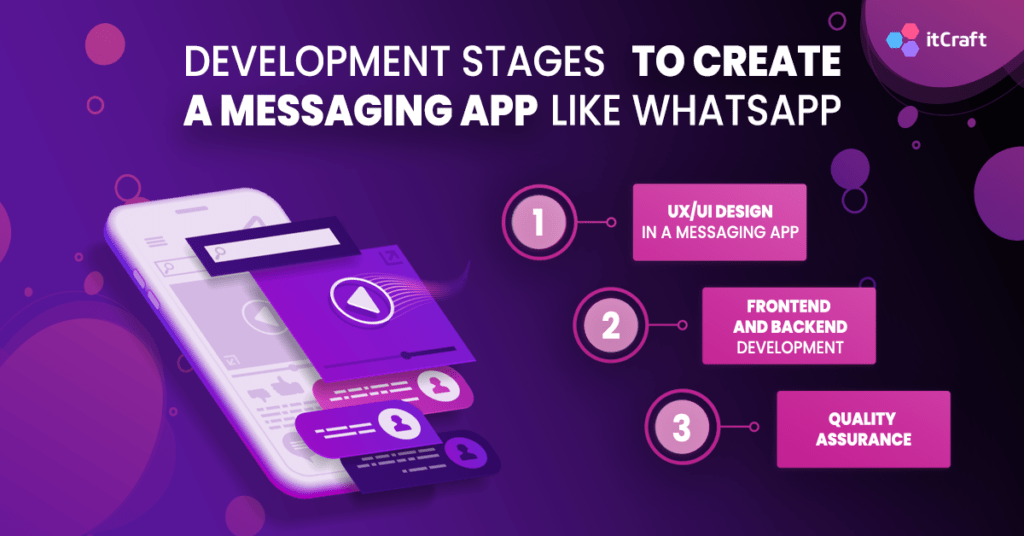
Development stages to create a messaging app like WhatsApp
When you try to make a chat app, you need to realize that every production stage will take hours to complete. We want to explain why they are crucial for your instant messaging app.
UX & UI design in a messaging app
An app like WhatsApp needs to provide concrete user experience with its design. The process starts at the very beginning of collaboration – when we invite our client to UX/UI workshops. We spend two entire days together to determine many essential details. Starting with user stories, which are representing functionalities that need to be developed, to picking the right technologies for frontend and backend. Our designers create first prototypes on paper to start the thinking process and help the client to imagine certain things.
After workshops, the team usually presents a couple more prototypes, this time in a digital form. Each time it is more advanced and closer to the final result. The features become clickable and your chat app is shaped to become your individual project. Branding, typography, colors – everything needs to look perfect for your potential users.
Frontend and backend development
Frontend is responsible for the visual side of your chat app, while backend is the data layer. They both need to cooperate smoothly to make sure your chat app, like WhatsApp, has fantastic performance. The composition of your development team depends on the technology you picked with your software house. If you want to create a messaging app in native languages for Android and iOS – you will need two separate squads that will code for each system. In cross-platform development, there will be only one team to create a messaging app for you.
Quality assurance
To make a messaging app that will satisfy your users with its features, you need to test it repeatedly during the production process. Quality assurance is based on automated and manual tests. There are many types of tests we can perform to prevent bugs and find out if your chat app works exactly as it should. Some IT companies might only recommend testing towards the end of the project. But to create a reliable chat app for the users, it would be good to conduct them every step of the way.
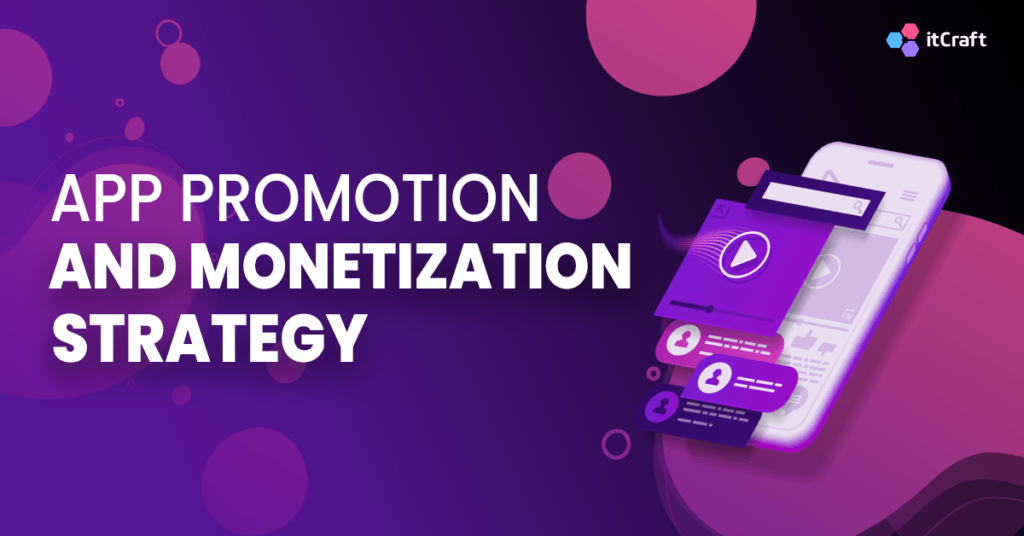
App promotion and monetization strategy
WhatsApp, Messenger App or any other messaging app needs a proper marketing plan to achieve success. It is evident that every business is out there to make money. Your promotional activities can differ depending on your operating model, your target users and the goal you want to achieve. What can you choose from?
One of the options is charging subscription fees for premium membership in your app. WhatsApp started with this model, but then they became completely free to use. If you pick it as your primary monetization strategy, you need to offer some additional features that your users will get after paying the yearly or monthly fee. It can include an ads-free interface, calling an ordinary phone number within the app or customization options.
Speaking of ads, when you make a messaging app, you should think about the spaces for advertisements. Especially if you don’t plan to introduce subscriptions. This way, you can make money by charging sponsors to showcase their products and services within your app.
Another way to make a chat app that will monetize itself is to provide in-app purchases. Allow your users to buy cool stickers, games, interface themes or any other content to make using your app more appealing. Using apps that have more features than just messages is always interesting.
Remember always to optimize your software. Make a chat app that is easy to find in app stores and on Google. One way to do that is to write a title and description with keywords and necessary information about the product. You should do it persuasively – to let your users know why they need to download your application and how it can change their lives.
Also, don’t forget about a promotional website that will be easy to find in search engines. You can update it regularly with blog entries that will explain how the app works or inform users about industry news or updated features.
Does my app need messages?
If you’re planning to make a messaging app for people to connect, a chat feature is practically mandatory. The market of social apps is filled with a plethora of products like Facebook, WhatsApp and Instagram that are the market leaders.
To compete here, you need more than an average product – you want to offer real value to your users, along with a fresh, new feel that will make heads turn. The chat feature in a service like that would have to be at least able to compete, so plain text exchange will simply not cut it.
If your app is anything else than social, then there’s usually no need for a massive palette of extra features. Depending on your business, you might need more than just texting between two users. Still, contrary to social apps, it’s better to tailor the solution to your needs than pack it with unnecessary stuff no one will use.
Create a chat app that will suit your business
Features and functions aside, there’s more to a chat than just what it does. What it looks and feels like makes a whole lot of a difference. User experience matters in all B2B, B2C and C2C applications. A customized messaging app will give you the freedom to adjust your app’s look and feel to your business’ identity. As the whole app is to be the reflection of your brand, the chat must follow suit.
Here, again, a customized, user-friendly app holds a significant advantage over an off-the-shelf solution. You can advise your developer to include all the vital branding, as well as adjust the UX to feel like the app is a natural part of your company. You can achieve that only by direct contribution to your project. Presenting the UX designer with your ideas of how your app is to reflect your business ensures that the design goes in the right direction.
How to make a messaging app the right way?
Understanding all the technical details of chat app development is truly challenging. The multitude of available solutions, the costs, and the level of developers’ expertise all have a considerable impact on the process and must be thoroughly considered before starting a project. One thing you simply can’t ignore with a chat application like WhatsApp is the product discovery. This initial phase of product design is going to give you answers to all the questions about your future product’s viability.
Find an app developer who will offer a complete analysis of your idea before moving forward with the project. This may sound obvious, but the consequences of ignoring this phase will almost certainly be disastrous. Particularly in large-scale communication projects, with little room for error.
Make a messaging app with the custom development company
The development of customized apps holds significant advantages over off-the-shelf solutions. Not only because you have complete control over what is designed, developed and delivered. The product you receive will be your own, not just symbolically reflecting you and your business, but also legally – you will hold the rights to the whole thing. This will make it easier and cheaper to maintain, service and further develop it, as well as enable you to charge a licensing fee to other businesses for using it.
If you want to create a chat app like WhatsApp with an experienced software house – we’re ready to collaborate. Just give us one phone call or send an email with the details about your idea. Our team of experts will support you to transform it into a successful application that will be appreciated by your users because of innovative, awesome features. Make a messaging app with itCraft – you will be surprised how much we can achieve together. We will gladly become your trustworthy business partner.