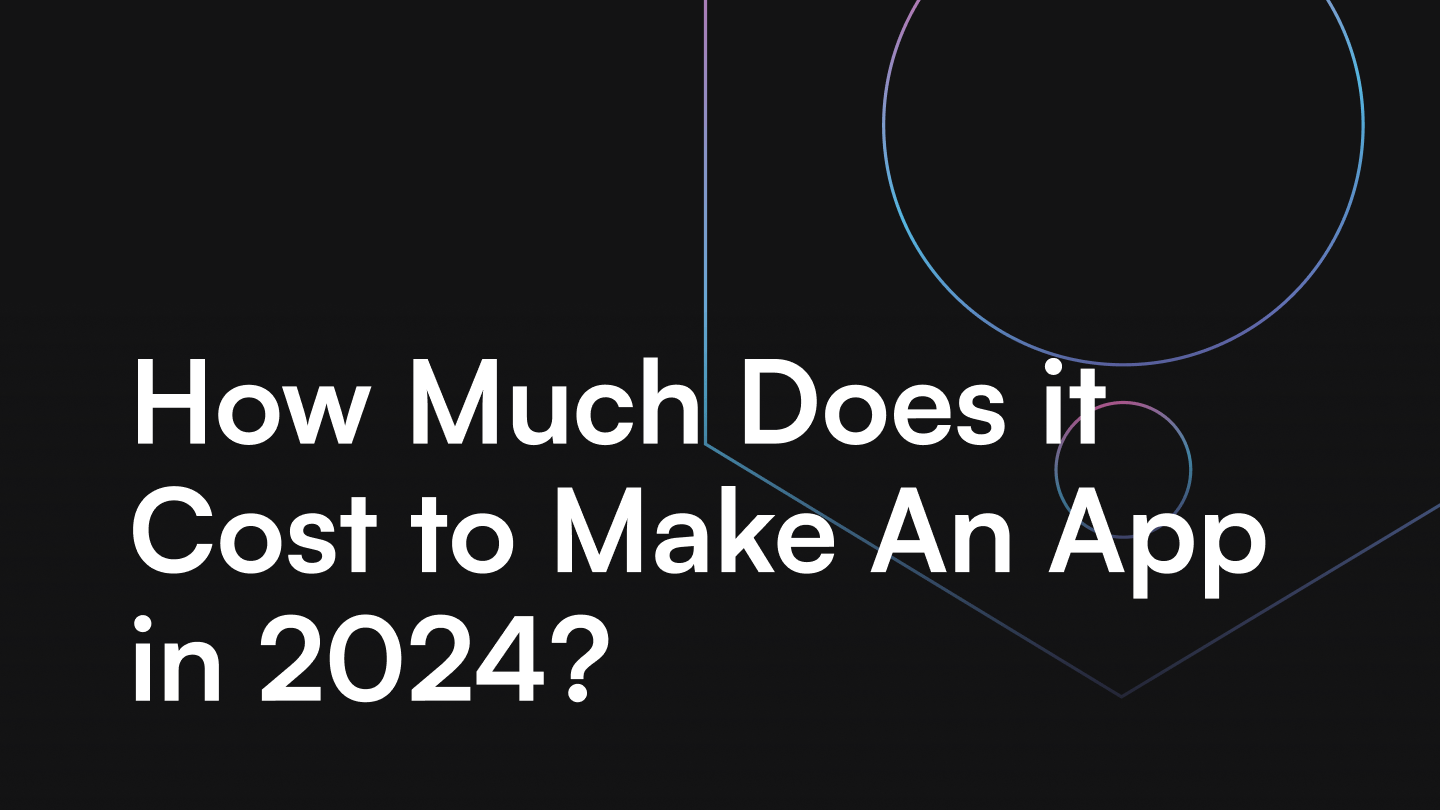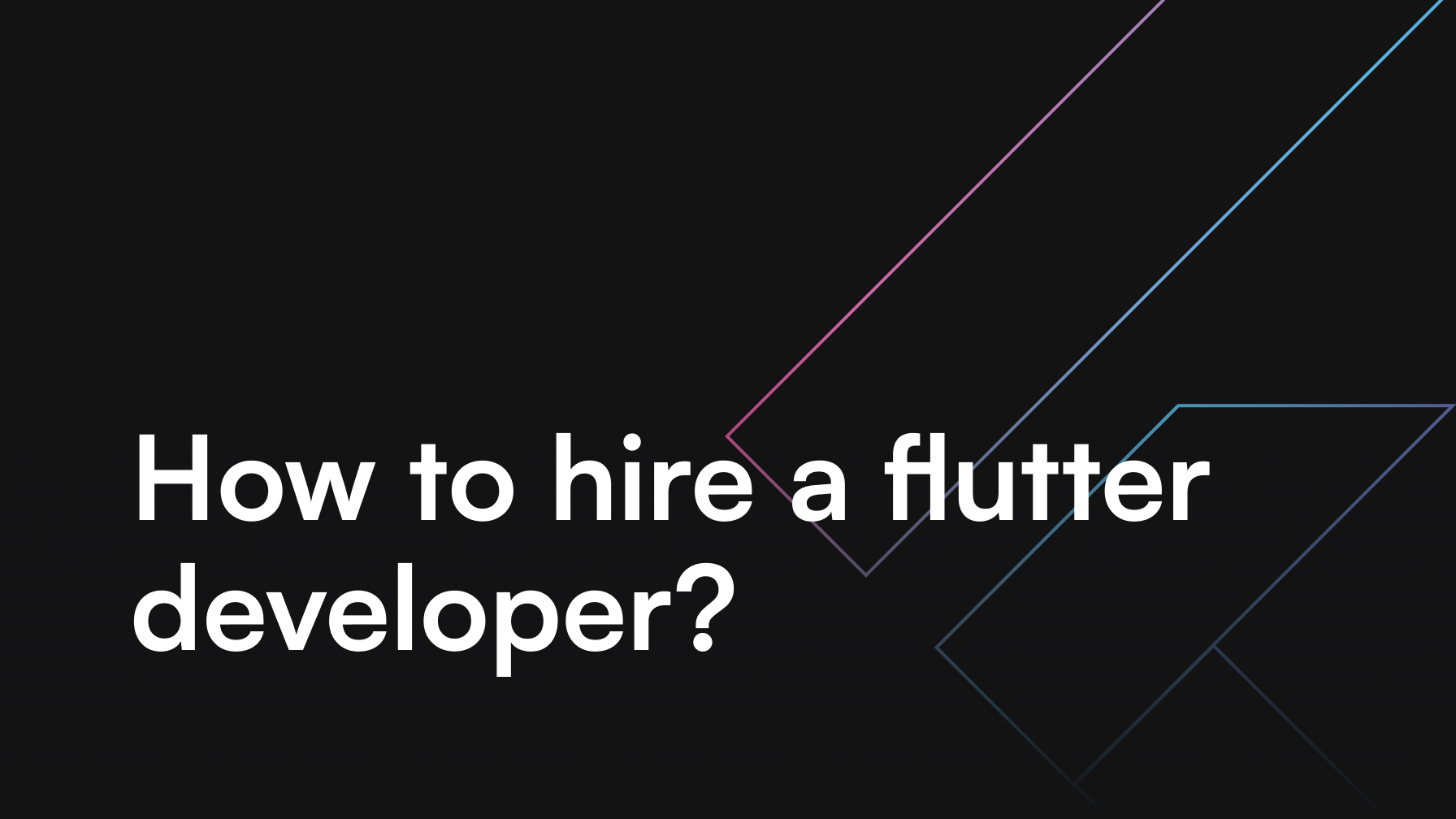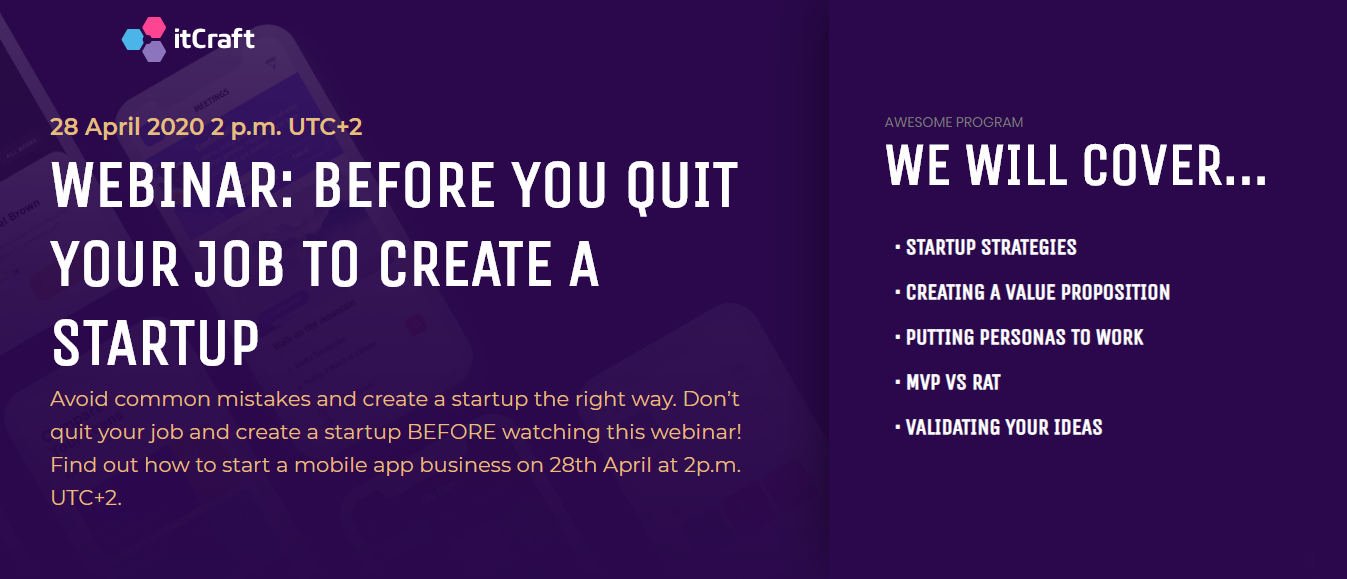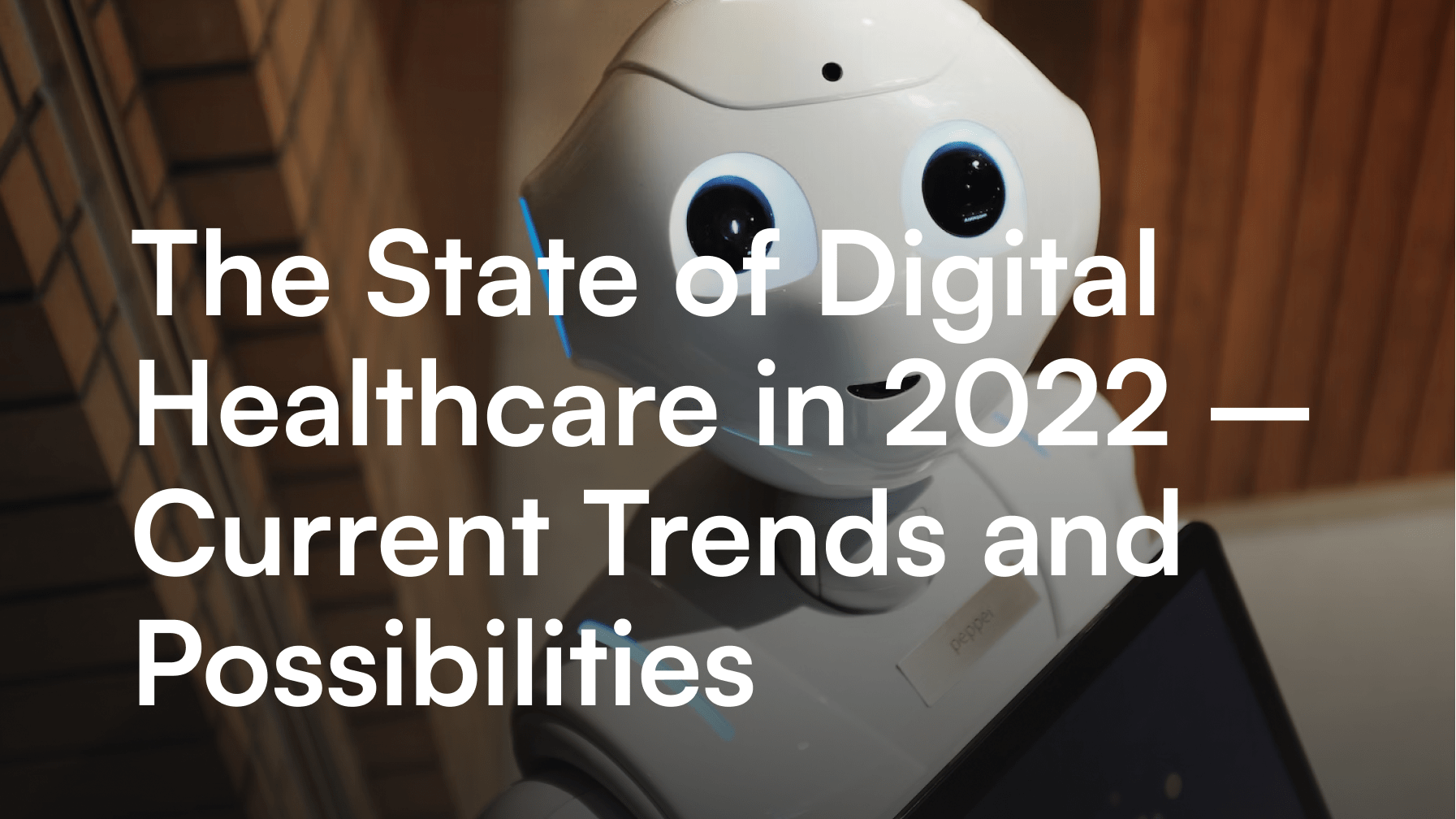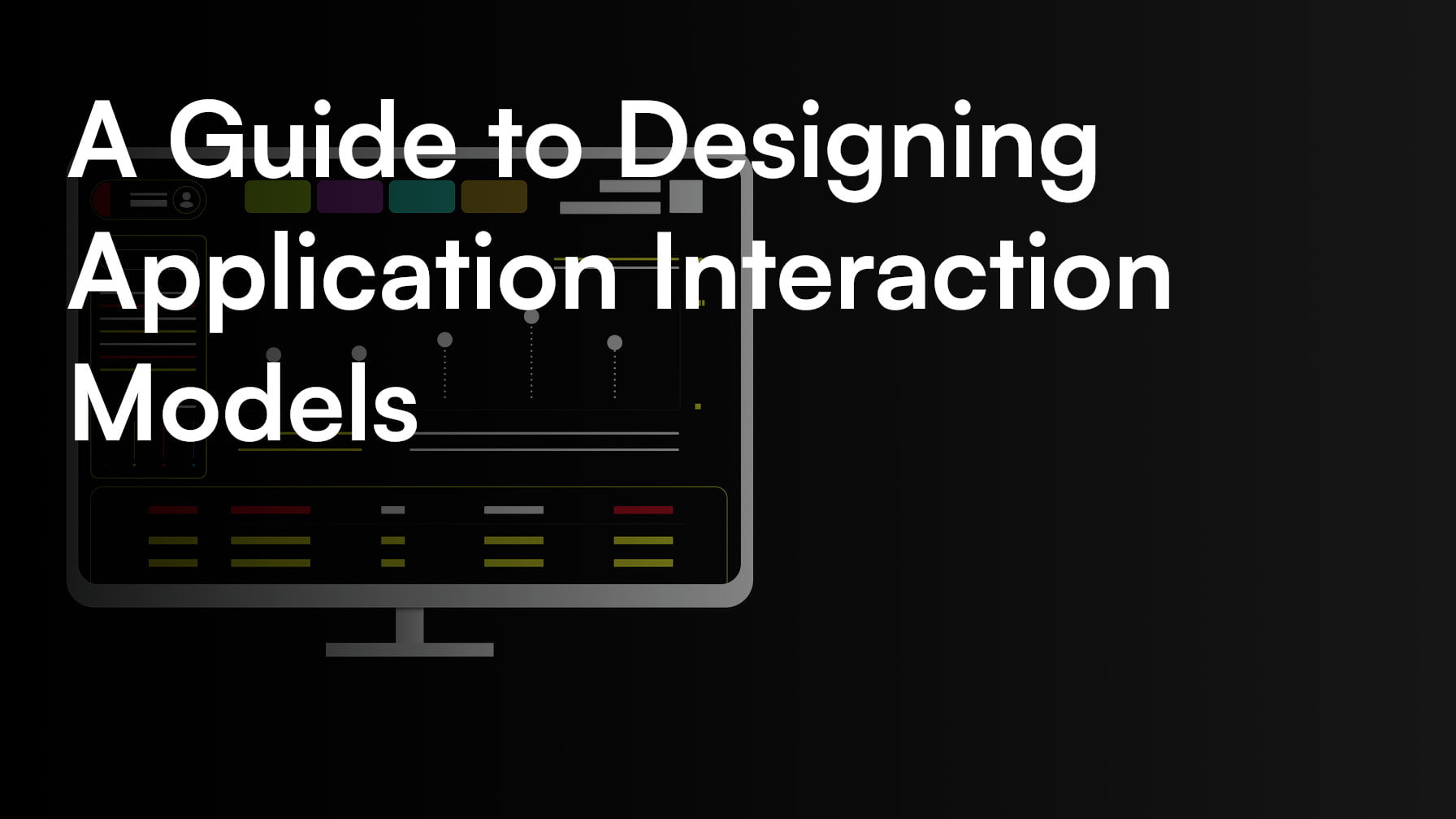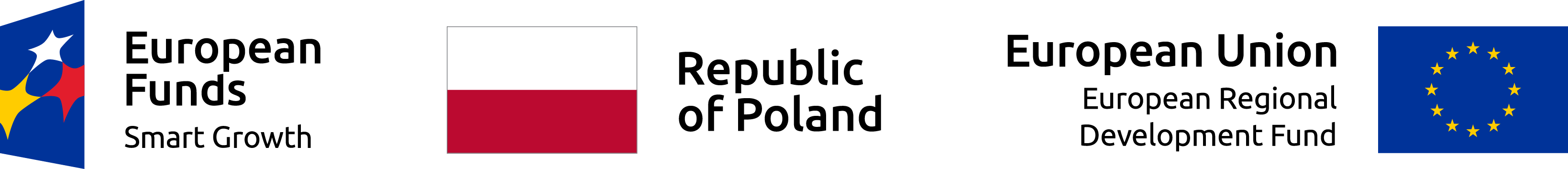A Guide to Designing Application Interaction Models

Krzysztof Hubnicki
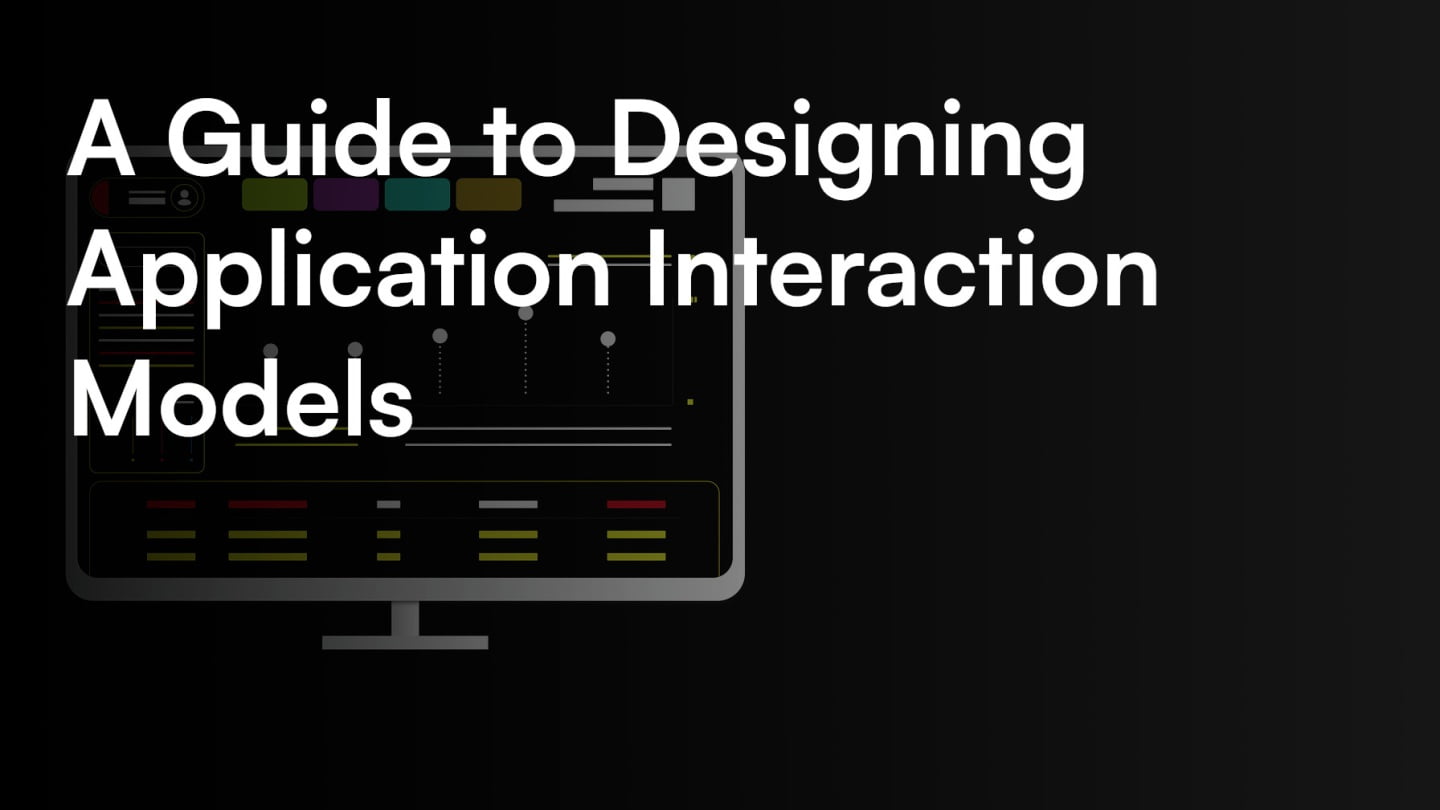
Table of contents
- Introduction
- Understanding Interaction Models
- Design Principles for Interaction Models
- Tools and Techniques
- Developing Interaction Models for Various Platforms
- Case Studies and Real-World Examples
- Challenges and Solutions in Interaction Design
- Future Trends and Innovations
- Conclusion
Introduction
In a world where technology is an integral part of our lives, the interactions between humans and machines take on paramount importance. Whether it’s smartphones, web applications, virtual reality interfaces, or smart homes, the user experience (UX) hinges on the system’s ability to communicate effectively and understand the user’s intent. This is where the concept of designing interaction models comes into play.
Interaction model design refers to the process of creating efficient, intuitive, and satisfying interfaces that allow users to achieve their goals in a smooth and seamless manner. It’s a field that’s continuously evolving, presenting ever-new possibilities and challenges.
In this article, we’ll introduce what interaction models are and why they’re so crucial in today’s dynamic tech landscape. We’ll discuss how interaction design has become a pivotal element in creating productive and engaging user experiences and how it can make or break the success of a product or service.
Interaction models form the foundation upon which every user interface rests, bridging human behaviors, expectations, and emotions with technological capabilities. They aim to translate complex processes and technologies into a language that’s understandable and accessible to every user.
We’ll also look at how these models have evolved with technological advancements and how the modern approach to interaction design combines both design principles and an understanding of human psychology.
Understanding how to design interactions across diverse environments, from desktops to mobile devices and wearables, is key to creating products that meet the needs and expectations of contemporary users.
As you read on, you’ll learn more about how an approach to interaction design can help understand and fulfill user needs, the tools and techniques employed in the design process, real-world use cases, and the future of this exciting field.
Understanding Interaction Models
Interaction models are at the heart of user experience design, defining how users interact with a system, whether it’s a website, application, or any other technological product. Understanding interaction models is crucial for designing intuitive and effective interfaces that meet users’ needs and expectations. In this section, we will delve into what interaction models are, their significance, different types, and the essential components that constitute them.
Definition and Importance
Interaction models describe the relationship between a user and the system, outlining the flow and sequence of actions and responses. They focus on providing a framework that ensures clear communication, smooth navigation, and a satisfying experience for the user. By mapping out how interactions occur, designers can create interfaces that feel natural, logical, and engaging.
Types of Interaction Models
Human-to-Computer Interaction (HCI): This model emphasizes how users engage with computers and similar devices. It often focuses on graphical user interfaces (GUIs), where visual elements guide the interaction.
Human-to-Human Interaction (HHI) through Technology: Here, the model focuses on how technology mediates human interaction, such as through social media platforms or collaboration tools.
Multi-Modal Interaction: This model involves multiple methods of interaction, such as voice, touch, gesture, and more, often found in modern smartphones or virtual reality environments.
Conversational Interaction: Seen in chatbots and voice assistants, this model focuses on interactions through natural language, providing a more human-like experience.
Key Components
Understanding interaction models requires familiarity with certain fundamental components:
User Inputs: How users communicate or control the system. This could be through touch, voice, clicking, etc.
System Outputs: How the system responds to user actions, providing feedback through visuals, sounds, vibrations, etc.
Flow: The sequence and relationship between inputs and outputs, shaping the overall interaction process.
Context: Understanding the environment, purpose, and user needs that shape the interaction.
Constraints: Limitations that guide or restrict user behavior, simplifying choices, and helping guide user actions.
Interaction Design and Usability
A well-designed interaction model enhances usability, making it easy for users to understand how to use the system, find information, and achieve their goals. It considers user psychology, habits, and expectations, ensuring that the system’s behavior aligns with how users think and act.
Challenges
Designing effective interaction models is not without challenges. Balancing complexity and simplicity, ensuring consistency across platforms, adapting to diverse user needs, and keeping up with evolving technologies all present potential obstacles.
Conclusion
Understanding interaction models is foundational to the field of UX and interaction design. They act as a roadmap, guiding both designers and users, and play a crucial role in defining the overall user experience. As technology continues to advance and user needs change, the importance of robust and adaptable interaction models only grows. By grasively considering the users’ perspective, needs, and context, designers can create interfaces that are not only functional but genuinely engaging and satisfying.
Design Principles for Interaction Models
Designing interaction models that resonate with users and meet their needs is not a simple task. It requires a keen understanding of both human psychology and the fundamentals of design. In this section, we’ll explore the essential principles that guide the creation of effective, intuitive, and engaging interaction models.
1. Visibility
Visibility is about ensuring that the essential elements users need are easily discernible. It’s about prioritizing and making accessible the key functions or information, avoiding unnecessary clutter, and guiding users’ attention to where it’s needed.
2. Feedback
Feedback is crucial in interaction design as it confirms users’ actions. Whether through visual cues, sound, or tactile responses, feedback informs users about the result of their interaction, ensuring they understand what has happened and what to expect next.
3. Constraints
By limiting options or guiding user actions, constraints simplify the interaction process. They help users by directing them towards the desired outcome, reducing confusion, and aiding decision-making.
4. Mapping
Mapping refers to the relationship between controls and their effects. Proper mapping ensures that users can predict the results of their actions, making the interaction feel natural and intuitive.
5. Consistency
Consistency in design helps users transfer knowledge from one part of an application to another or even between different platforms. Consistent use of colors, icons, terminology, and overall design aids in user comprehension and comfort.
6. Affordance
Affordance is about providing hints or clues that guide the user. A well-designed affordance gives the user information about how an element is to be used. For example, a button designed to look pushable indicates to the user that it can be clicked.
7. User-Centered Design
Focusing on the user’s needs, preferences, and context ensures that the interaction model is aligned with the audience it serves. User-centered design involves continuous testing and feedback to tailor the experience to the users.
8. Flexibility and Adaptability
Modern interaction models must be able to cater to a wide range of users with varying levels of expertise. Designing for flexibility means creating interfaces that are accessible to both novice and expert users, adapting as needed.
9. Error Prevention and Recovery
Effective interaction design helps prevent user errors and offers clear pathways to correct them if they occur. This involves thoughtful design and clear guidance, allowing users to navigate without fear of making irreversible mistakes.
10. Consideration of Cultural and Accessibility Factors
Understanding and accommodating diverse user backgrounds and abilities is vital. This includes considering cultural norms and expectations, as well as designing for accessibility to ensure inclusiveness.
Conclusion
The principles for designing interaction models serve as guiding lights for creating meaningful and effective user experiences. These principles are not rigid rules but rather flexible guidelines that adapt to various contexts and user needs. By grounding the design process in these principles, designers can create interaction models that are intuitive, satisfying, and inclusive. They form the basis for interfaces that not only perform their function but also provide joy and ease in their interaction, laying the foundation for positive user relationships with technology.
Whether applied to everyday objects or sophisticated digital platforms, these principles reflect a human-centered approach that recognizes the user as the core of the design process. Their thoughtful application promises interfaces that are more than just usable; they’re delightful, engaging, and attuned to the human experience.
Tools and Techniques for Interaction Design
In the creation of effective interaction models, designers rely on a myriad of tools and techniques that enable them to conceptualize, prototype, and test their designs. These tools and techniques form a bridge between the abstract ideas and the concrete realization of interaction design. Below, we’ll delve into some of the most prominent and widely-used tools and methodologies.
1. Sketching and Wireframing
Sketching: Often, the design process begins with simple pencil-and-paper sketches. Sketching allows for quick ideation and exploration of different concepts.
Wireframing: This represents a more refined stage where digital tools like Sketch, Adobe XD, or Figma might be used to create a structured layout of the interface without visual design details.
2. Prototyping
Low-Fidelity Prototyping: Utilizing paper or basic digital mock-ups to visualize the flow and basic functionality.
High-Fidelity Prototyping: Tools like InVision and Axure allow designers to create more detailed and interactive prototypes that resemble the final product.
3. User Testing
Usability Testing: This involves real users interacting with the prototype to identify issues and insights.
A/B Testing: By creating different versions of a page or element, designers can test which performs better.
4. Design Collaboration and Handoff Tools
Collaboration Tools: Platforms like Figma and Miro enable real-time collaboration between team members.
Handoff Tools: Tools like Zeplin facilitate a smooth transition between design and development, providing necessary specifications.
5. 3D Interaction Design Tools
3D Modelling and Animation: Tools like Blender and Maya enable designers to create more immersive and dynamic interfaces, especially in VR and AR contexts.
6. Accessibility Tools
Screen Readers: Testing with tools like JAWS helps ensure accessibility for visually impaired users.
Color Contrast Analyzers: Tools like WebAIM’s Contrast Checker help in maintaining proper color contrast ratios for readability.
7. Design Systems and Component Libraries
Design Systems: They provide a consistent set of guidelines and components across the project, maintaining visual and functional consistency.
Component Libraries: Tools like Storybook allow designers to create reusable components, speeding up the design process.
8. Analytics and Feedback Gathering Tools
Analytics Tools: Google Analytics and similar platforms provide insights into how users are interacting with the product.
Feedback Gathering Tools: Tools like UserVoice and Hotjar allow for collecting user feedback for continuous improvement.
9. Virtual and Augmented Reality Design Tools
VR and AR Design Tools: Tools like Unity are utilized for creating virtual and augmented reality interfaces, providing immersive experiences.
10. Motion Design Tools
Animation Tools: Tools like Adobe After Effects enable designers to add animations and transitions to create more engaging interactions.
Conclusion
The realm of tools and techniques in interaction design is vast and continues to evolve. The choice of specific tools and methods depends on the requirements, context, and goals of the project.
Understanding and effectively employing these tools and techniques is crucial in crafting interaction models that are not only functional but also delightful and engaging. By leveraging these resources, designers can iterate, refine, and validate their ideas, creating interfaces that resonate with users and meet the demands of an ever-changing technological landscape.
Whether you are a beginner or a seasoned professional, being adept in these tools and techniques can significantly enhance your ability to create compelling, user-centric interaction models. It’s an ever-expanding toolkit that opens up endless possibilities for innovation and excellence in the field of interaction design.
Developing Interaction Models for Various Platforms
The process of developing interaction models varies greatly depending on the platform for which they are designed. In today’s diverse technological landscape, interaction designers must consider multiple devices, platforms, and environments. This includes traditional web interfaces, mobile apps, wearables, VR and AR interfaces, voice-controlled systems, and more. Here’s an exploration of developing interaction models across these various platforms:
1. Web Interfaces
Responsive Design: Designing for various screen sizes and devices is critical. Using fluid grids and flexible images ensures the design adapts to different browsers and screens.
Accessibility: Web interfaces must comply with accessibility standards, making them usable by as many people as possible.
Technology Stack: Leveraging HTML, CSS, JavaScript, and other web technologies.
2. Mobile Apps
Platform-Specific Design: Android and iOS have different design guidelines. Following these ensures consistency with other apps on the platform.
Touch Interaction: Considering touch gestures, tap targets, and swipe actions are fundamental in mobile design.
Performance Optimization: Mobile devices have varying processing capabilities; hence, optimization is essential.
3. Wearables
Limited Screen Real Estate: Designing for wearables means considering small screens and developing concise, at-a-glance interactions.
Sensor Integration: Utilizing sensors like heart rate monitors or gyroscopes to create more personalized interactions.
4. Virtual Reality (VR) and Augmented Reality (AR)
3D Interaction: Involves creating immersive 3D environments that respond to user movement and gaze.
Spatial Design Considerations: Providing intuitive navigation within a 3D space.
Hardware Considerations: Designing for specific headsets and controllers.
5. Voice-Controlled Systems
Voice User Interface (VUI) Design: Developing interaction models that understand and respond to voice commands.
Natural Language Processing (NLP): Utilizing NLP techniques to interpret and respond to user speech.
Accessibility: Considering non-visual interactions, particularly for visually impaired users.
6. Internet of Things (IoT) Devices
Cross-Device Interaction: Creating seamless experiences across multiple connected devices.
Security: Implementing robust security measures due to the sensitive nature of data transmitted between devices.
7. Multi-Modal Interfaces
Combining Interaction Modes: Integrating touch, voice, gesture, etc., to create a more holistic user experience.
Consistency: Maintaining a consistent feel across various modes of interaction.
Conclusion
Developing interaction models for various platforms is a multifaceted task that requires understanding the unique constraints, opportunities, and best practices of each platform. This complexity requires a methodical approach, deep empathy for users, a strong grasp of technology, and a willingness to adapt and learn.
Designers must embrace the nuances of each platform, whether it’s the tactile intimacy of mobile devices, the immersive potential of VR and AR, the immediacy of voice interactions, or the interconnected world of IoT.
The ability to navigate these diverse landscapes is what sets apart proficient interaction designers. It allows them to create experiences that feel native, intuitive, and delightful across the entire spectrum of human-computer interaction. By recognizing and harnessing the distinct characteristics of various platforms, designers can build interaction models that truly resonate with users, wherever they may engage.
Case Studies and Real-World Examples
Real-world examples and case studies offer invaluable insights into the application of theory in practice. By examining specific projects and their outcomes, one can glean lessons learned, strategies that worked, and areas for improvement. Here are some insightful case studies and real-world examples across various domains of interaction design:
1. Airbnb’s User Experience Design
Situation: Airbnb needed to redesign its platform to enhance usability and appeal to a broader audience.
Solution: Extensive user research, A/B testing, and a focus on storytelling within the interface. Implementation of a flexible design system adaptable to different cultures and languages.
Outcome: An increase in user engagement, positive user feedback, and growth in global markets.
2. Apple’s Siri Voice Interaction Model
Situation: Creating an intuitive and human-like voice assistant.
Solution: A combination of advanced Natural Language Processing (NLP), Machine Learning algorithms, and a deep understanding of human conversational patterns.
Outcome: Siri has become one of the leading voice assistants, demonstrating the power and potential of voice interaction models.
3. The Design of Virtual Reality in Therapeutic Settings
Situation: Exploring the use of VR to treat PTSD and anxiety disorders.
Solution: Designing immersive therapeutic environments guided by medical professionals and psychologists, tailored to individual patient needs.
Outcome: Promising results in clinical trials, highlighting the potential of VR in mental health treatment.
4. Amazon’s Multi-Platform Approach
Situation: Creating a cohesive shopping experience across web, mobile, voice (Alexa), and physical stores (Amazon Go).
Solution: A unified design language and interaction model that ensures a consistent experience across platforms.
Outcome: Enhanced customer loyalty and an increase in cross-platform shopping behavior.
5. The Implementation of Wearables in Healthcare
Situation: Leveraging wearable technology to monitor and improve patient health.
Solution: Developing user-centered wearable devices that collect real-time health data and provide actionable insights.
Outcome: Improved patient outcomes, more efficient healthcare delivery, and empowerment of patients in managing their health.
6. Spotify’s Algorithm-Driven Personalization
Situation: Enhancing user engagement through personalized music recommendations.
Solution: Implementing Machine Learning models to understand user behavior and preferences, creating personalized playlists and suggestions.
Outcome: Increased user satisfaction, engagement, and retention rates.
Conclusion
These case studies demonstrate the breadth and depth of interaction design across various platforms and industries. They highlight the importance of a user-centric approach, the integration of emerging technologies, the value of iterative testing, and the need for cross-disciplinary collaboration.
Each case provides unique insights and lessons, contributing to a broader understanding of how interaction models can be thoughtfully applied to meet user needs and business goals. Whether it’s the innovative use of voice technology, the therapeutic application of VR, or the strategic design of multi-platform experiences, these real-world examples showcase the exciting and ever-evolving field of interaction design.
Challenges and Solutions in Interaction Design
The field of interaction design is complex and multifaceted. As technology evolves and user expectations change, new challenges emerge, requiring innovative solutions. Here are some of the most significant challenges faced by interaction designers today, along with the strategies and solutions to overcome them:
1. Maintaining User-Centered Focus
Challenge: Balancing business objectives with the needs and wants of users.
Solution: Conducting regular user research, usability testing, and empathizing with user personas to ensure that designs are tailored to the target audience.
2. Designing for Multiple Platforms and Devices
Challenge: Ensuring a consistent and seamless experience across various devices and platforms.
Solution: Utilizing responsive design principles, creating a unified design language, and considering the context of use for different platforms.
3. Keeping Up with Emerging Technologies
Challenge: The rapid pace of technological advancements requires constant adaptation and learning.
Solution: Continuous education, attending conferences, staying abreast of industry trends, and prototyping with new tools and technologies.
4. Accessibility and Inclusion
Challenge: Creating designs that are accessible to all users, including those with disabilities.
Solution: Following accessibility guidelines (e.g., WCAG), involving users with diverse abilities in testing, and considering inclusive design principles from the outset.
5. Ethical Considerations
Challenge: Ensuring that designs do not unintentionally harm or exclude users, considering privacy and data security.
Solution: Embedding ethical considerations into the design process, including clear privacy policies, and considering the broader societal impact of design decisions.
6. Navigating Stakeholder Expectations
Challenge: Balancing the various expectations and constraints from different stakeholders within a project.
Solution: Clear communication, establishing shared goals, and iterative design processes that involve stakeholders at various stages.
7. Cross-Disciplinary Collaboration
Challenge: Effective collaboration between designers, developers, product managers, and other team members.
Solution: Fostering a collaborative culture, utilizing collaborative tools, and maintaining open lines of communication across disciplines.
8. Scalability and Performance
Challenge: Designing systems that can efficiently handle increased loads and users.
Solution: Considering performance and scalability from the beginning, optimizing assets, and collaborating closely with development teams to ensure efficient implementation.
Conclusion
Interaction design is a dynamic and evolving field that presents both exciting opportunities and significant challenges. By recognizing and addressing these challenges head-on, designers can create more effective, inclusive, and user-centric solutions.
The solutions presented here offer practical guidance, but they should be tailored to the specific context and needs of each project. Continuous learning, adaptability, empathy, and collaboration remain key attributes for success in the ever-changing landscape of interaction design. Whether a seasoned professional or a newcomer to the field, understanding these challenges and solutions is essential for creating meaningful and engaging interactive experiences.
Future Trends and Innovations in Interaction Design
The field of interaction design is in a constant state of flux, shaped by technological advancements and shifting user expectations. As we look forward to the future of interaction design, several emerging trends and innovations are poised to redefine the way we interact with digital products and services.
The Rise of Voice and Conversational Interfaces
Voice technology and conversational interfaces are gaining momentum, allowing users to engage with devices through natural language. This trend humanizes technology and opens new opportunities for accessibility and user convenience. Designers must consider the nuances of speech, tone, and context to create fluid and intuitive conversational experiences.
Virtual Reality (VR) and Augmented Reality (AR)
VR and AR are no longer futuristic concepts but are becoming integral parts of modern interaction design. They offer immersive experiences that blend physical and virtual worlds, extending the design space into new dimensions. Designing for VR and AR requires a deep understanding of spatial awareness, user orientation, and the physicality of interactions within a 3D space.
Personalized and Adaptive Interfaces
The growing capabilities of AI and machine learning enable more personalized and adaptive user experiences. Systems can learn from user behavior and preferences to provide customized content, recommendations, and navigation paths. This trend pushes the boundaries of traditional design thinking and requires designers to consider how systems evolve and adapt over time.
Emphasis on Ethical Design and Privacy
As technology becomes more pervasive and data-driven, there’s a growing emphasis on ethical design practices and user privacy. Designers must navigate complex legal landscapes and societal expectations to create experiences that respect user autonomy, consent, and data security. This trend underscores the importance of transparency, accountability, and human-centered ethics in design decisions.
Sustainability in Design
Sustainability is becoming a vital consideration in design practices. Designers are challenged to think about the long-term environmental impact of their work, from energy consumption to material choices. The trend towards sustainable design aligns with a broader societal shift towards responsible consumption and environmental stewardship.
Integrating Emotion and Human Connection
Emotion-driven design focuses on creating meaningful connections and resonating with users on a personal level. This involves understanding emotional triggers, building trust, and designing interactions that evoke specific feelings or responses. The future of interaction design may see more emphasis on emotional intelligence and empathetic design practices.
Cross-platform Consistency and Fluidity
With the proliferation of devices and platforms, ensuring a consistent and fluid user experience across different environments is paramount. This involves creating cohesive design languages, seamless transitions, and adaptable layouts that provide a unified experience regardless of the device or platform used.
The Intersection of Physical and Digital Experiences
The line between physical and digital experiences is blurring, with innovations in IoT (Internet of Things), wearable technology, and connected environments. This convergence requires designers to think holistically about how digital interactions extend into the physical world, considering tangible interactions, environmental context, and sensor-driven responsiveness.
Conclusion
The future of interaction design is filled with possibilities and challenges that extend the boundaries of current practices. These trends and innovations are shaping a new frontier for designers, demanding a blend of creativity, technical prowess, empathy, and foresight. Embracing these emerging directions will be key to staying relevant and leading the way in creating engaging, innovative, and meaningful interactive experiences.
Conclusion
The field of interaction design is multifaceted and constantly evolving. This exploration has traversed various aspects, from understanding interaction models, design principles, tools, and techniques, to real-world applications, challenges, solutions, and future prospects. The case studies and examples have illuminated how interaction design principles are applied in various contexts, revealing the intricate balance between user needs, technology capabilities, creativity, and ethical considerations.
As the digital landscape continues to expand, the demand for intuitive, engaging, and responsible interaction design will grow. Future innovations are likely to further blur the lines between physical and digital experiences, requiring designers to adapt and continually refine their approaches.
The journey of interaction design is far from over; it is a dynamic and exciting field that offers endless opportunities for exploration, innovation, and impact. Designers, developers, researchers, and stakeholders must collaborate, learn, and innovate together to shape the future of interactive experiences that resonate with users and contribute positively to the human experience.