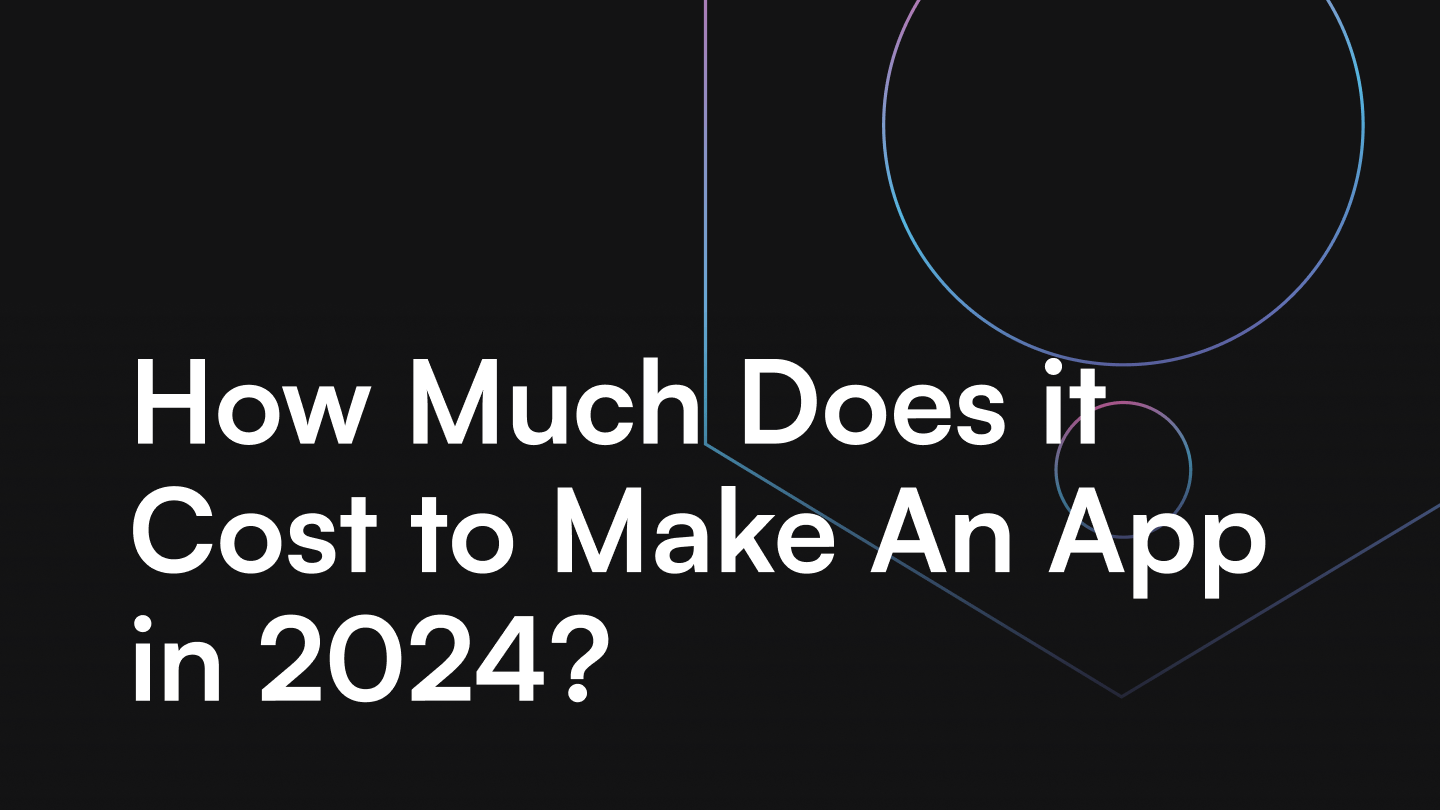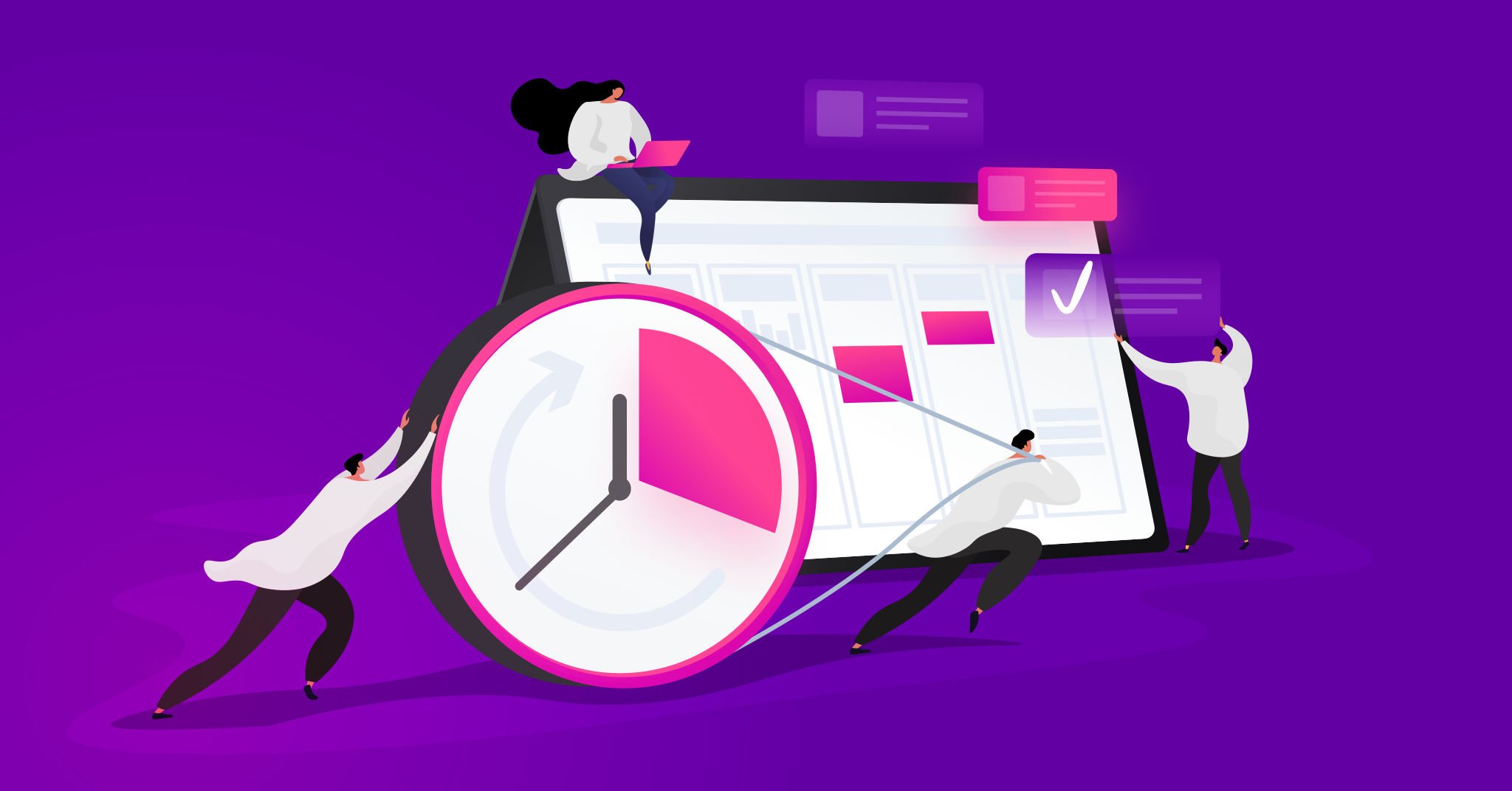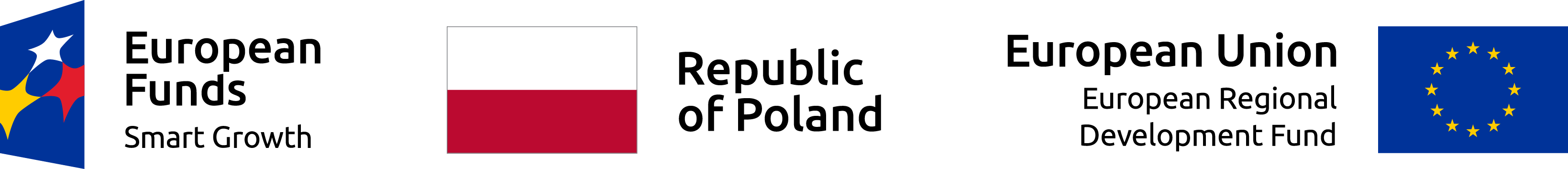How to test Flutter apps? Practical tips and tools.

Róża Kazenas
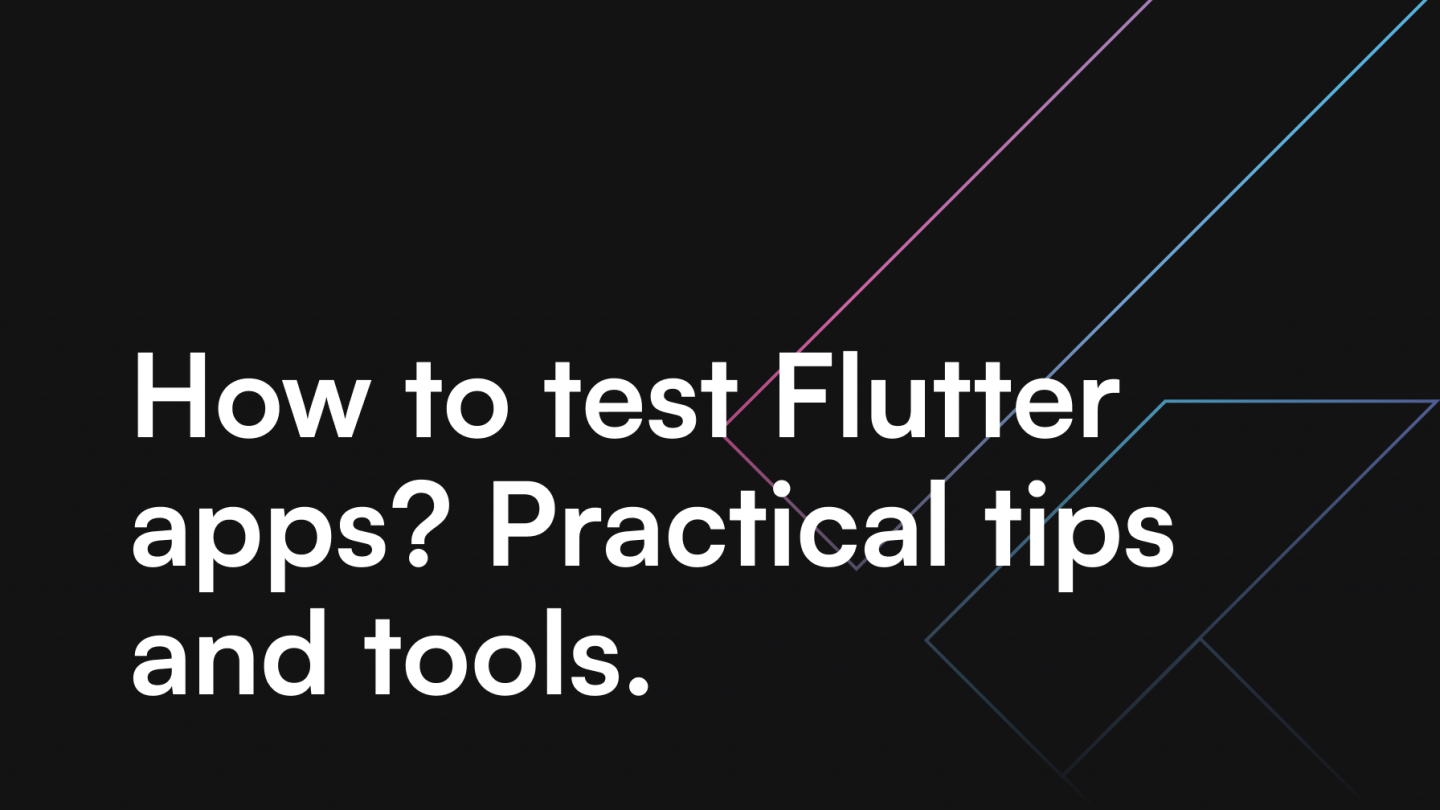
Flutter is an open-source mobile application development framework created by Google, using dart programming language, which has gained widespread popularity due to its ability to build high-performance mobile applications for both iOS and Android platforms with a single codebase. The framework comes equipped with an impressive set of widgets, tools, and libraries that make the development process faster and easier. However, building flutter applications is not just about coding, it also involves ensuring that the app is reliable, scalable, and user-friendly.
One of the key aspects of developing successful Android and iOS apps is testing. Testing helps to identify and fix bugs and errors before the app is released to the market. Flutter framework provides you with several testing options to ensure that their applications meet the desired standards. In this article, we will explore different types of testing available in Flutter, their advantages, and how to use them to test your Flutter app and obtain high quality code. Testing Flutter apps is a vital part of mobile app development using Flutter. Like, you should know what test method will work best to speed up the porcess of testing Flutter applications. No worries, you’ll find all the crucial info in this article.
In this article we’ll cover different types of testing:
- Unit testing: it focuses on testing individual units or functions of the codebase to ensure they behave as expected.
- Widget testing: it involves testing individual widgets in isolation. This type of testing is useful for ensuring that the visual appearance and behavior of widgets are correct.
- Integration testing: you can test interaction between different parts of the app, such as widgets, state management, and network communication.
- End-to-end testing: use them to test the entire app from start to finish, including user interactions and various edge cases. It’s useful for identifying issues that may arise from the integration of different parts of the app.
Each type of testing serves a unique purpose and can help ensure the reliability and functionality of your Flutter app.
Best practices
There are several things to keep in mind if you want to write some tests during app development. Let’s review some of them before you start running tests.
- Write Unit Tests
Unit tests are an essential part of testing Flutter apps. They are small, targeted tests that verify a specific piece of code’s correctness, such as a function or a method. Unit tests help identify and catch bugs early in the development process, saving you time and effort in debugging later on.
- Use Integration Tests
Integration tests are used to verify that different parts of the app work together correctly. They are especially useful for testing user interfaces and navigation. Integration tests help developers ensure that the app’s various components, such as widgets, plugins, and services, work seamlessly together.
- Use Automated Testing Tools
Automated testing tools can help developers streamline the testing process and reduce manual testing efforts. Flutter provides several automated testing tools, such as the Flutter Driver and WidgetTester.
The Flutter Driver is a tool for writing integration tests that interact with a running app on a real device or emulator. The WidgetTester is a tool for writing unit tests that test individual widgets in isolation.
Using these tools, you can automate repetitive and time-consuming testing tasks, such as navigating through the app’s various screens, filling out forms, and verifying expected results.
- Use Mock Objects
Mock objects are objects that simulate the behavior of real objects. They are especially useful for testing code that depends on external services or APIs, such as web services, databases, or third-party libraries.
In Flutter, you can use mock objects to simulate the behavior of external services or APIs. By using mock objects, developers can test their code in isolation, without relying on external services or APIs, reducing testing time and effort.
- Test on Real Devices
Testing on real devices is an essential part of testing Flutter apps. Real devices provide a real-world environment for testing the app’s performance, stability, and usability.
To ensure the app works correctly on different devices, you should test your app on a variety of devices and operating systems. For example you can use device labs to automate testing on multiple devices and platforms but it also help to have some iOS and Android devices within reach.
- Test for Performance
Performance is a critical factor in the user experience of the app. Slow or unresponsive apps can frustrate users and result in low ratings and poor reviews. Performance has an impact on user behavior, so if it’s bad, the user interaction will be short and can result in abandoning the app.
To test for performance use profiling tools, such as the Flutter Observatory, to identify performance bottlenecks and optimise the app’s performance.
- Use Code Coverage Tools
Code coverage tools can help you ensure that your tests are covering all of your code. Code coverage tools provide a report of the percentage of code that was executed during testing.
Using code coverage tools, you can identify areas of your app that are not being tested and add additional tests as needed.
Common testing tools for Flutter apps
There are many different tools to choose from in mobile app develoment, let’s take a look on some of the most popular ones.
- Flutter Testing Library
Flutter provides a built-in testing library that you can use to write unit tests for your apps. The library provides a set of functions and utilities for writing tests, such as expect() for verifying expected results and setUp() and tearDown() for setting up and tearing down the test environment.
The Flutter testing library supports both widget tests and unit tests. Widget tests are used to test individual widgets in isolation, while unit tests are used to test individual functions or methods.
- Flutter Driver
The Flutter Driver is a tool for writing integration tests that interact with a running app on a real device or emulator. Integration tests are used to verify that different parts of the app work together correctly. They are especially useful for testing user interfaces and navigation.
The Flutter Driver provides APIs for interacting with the app’s UI elements, such as tapping buttons, filling out forms, and scrolling through lists. It also provides APIs for interacting with the device, such as taking screenshots and retrieving device information.
- WidgetTester
The WidgetTester is a tool for writing widget tests that test individual widgets in isolation. Widget tests are used to verify that individual widgets work correctly, without relying on the app’s other components, such as plugins or services. It provides APIs for interacting with individual widgets, such as finding widgets, simulating user interactions, and verifying expected results.
- Mockito
Mockito is a popular mocking framework for writing unit tests. Mock objects are objects that simulate the behavior of real objects. They are especially useful for testing code that depends on external services or APIs.
- Code Coverage Tools
Code coverage tools can help you ensure that your tests are covering all of your code. It will provide a report of the percentage of code that was executed during testing.
Just run flutter test –coverage command or third-party tools such as lcov or codecov to generate code coverage reports.
Writing effective test cases
You know now what to pay attention to when testing mobile apps and what tools to use. But what should you pay attention to if you want your apps to function properly?
- Understand the Requirements
The first step in writing effective test cases is to understand the app’s requirements. You should have a clear understanding of what the app is supposed to do and how it should behave. This understanding will help you identify the key areas of the app to test and ensure that the tests cover all the necessary scenarios.
- Write Clear and Concise Test Cases
Test cases should be written in a clear and concise manner, so that anyone can understand what the test is supposed to do. Each test case should have a clear objective, and the steps to execute the test should be written in a logical order.
- Focus on Valid and Invalid Inputs
Test cases should test both valid and invalid inputs. Valid inputs are inputs that are within the acceptable range, while invalid inputs are inputs that fall outside the acceptable range. Testing both valid and invalid inputs will help identify any bugs or errors that may occur when users interact with the app.
- Use Realistic Test Data
Test cases should use realistic test data that reflects the data the app will encounter in the real world. The test data should be representative of the range of data the app will encounter, including edge cases and unusual scenarios.
- Test for Edge Cases
Edge cases are scenarios that fall outside the normal range of inputs, and they are often the source of bugs or errors. Test cases should include edge cases to ensure that the app handles these scenarios correctly.
- Test for User Experience
Test cases should also focus on the user behaviour. The app should be tested to ensure that it is intuitive, easy to use, and meets the needs of its users. Test cases should cover scenarios that may cause confusion or frustration for users and ensure that the app provides clear and helpful feedback.
- Use Automation
Automated tests can help you save time and improve the efficiency of your testing process. Use automation tools to run tests automatically and identify any bugs or errors that occur. Automation can also help ensure that the tests are run consistently, eliminating the risk of human error in your mobile apps.
Measuring test coverage
When developing a Flutter app, it’s important to ensure that your code is thoroughly tested. One way to measure the effectiveness of your tests is by calculating the test coverage. Test coverage is the percentage of your code that is executed during testing. A high test coverage percentage means that more of your code is being tested, which leads to fewer bugs and a more reliable app.
Here are the steps to measure test coverage in a Flutter app:
- Import package ‘coverage’ to your pubspec.yaml file:
dev_dependencies: flutter_test: sdk: flutter coverage: ^1.6.3 - Run your tests with coverage enabled. You can do this by running the following command in your terminal:
flutter test --coverageThis will generate a coverage report in the “coverage” directory of your project. - Open the coverage report. You can do this by opening the “index.html” file in the “coverage” directory. This will display the coverage report in your web browser.
The coverage report will show you which lines of code were executed during testing and which lines were not. It will also show you the overall test coverage percentage for your app.
Here are some tips for improving your test coverage:
- Write tests for all of your code. Make sure that every function and method in your app is covered by at least one test.
- Test edge cases and error scenarios. Don’t just test the “happy path” of your app. Test scenarios where things could go wrong, such as network errors or invalid user input.
- Use code coverage tools to identify gaps in your testing. The coverage report will show you which lines of code were not executed during testing. Use this information to identify areas of your app that need more testing.
In conclusion, measuring test coverage is an important part of app development By following the steps above and writing thorough tests for your code, you can ensure that your app is as bug-free as possible.
Summary
In this article we haven’t covered important part of testing – manual tests. Testing cross platform applications will always include some form of manual testing because sometimes it’s easier in Flutter development to check right away if something functions properly on your mobile devices.
What tests will you choose for your app depends on multiple factors, like how many developers work on your application, how many features it has, what is a desired user behaviour and how your user interface looks.
In conclusion, testing is an essential part of app development. In this article, we have explored different types of testing available in Flutter, including unit testing, widget testing, integration testing and end-to-end testing. Each type of testing serves a unique purpose and can help ensure that you will obtain a high quality product.
We have also reviewed best practices for app testing, such as writing unit tests, using integration tests, automated testing tools, mock objects, testing on real device, testing for performance and using code coverage tools.
Finally we have discussed some of the most popular testing tools for a Flutter application including the Flutter Testing Library, Flutter Driver and WidgetTester.
By implementing the best practices and using the right testing tools, you can ensure that your Flutter applications are of high quality, and deliver a great user experience…